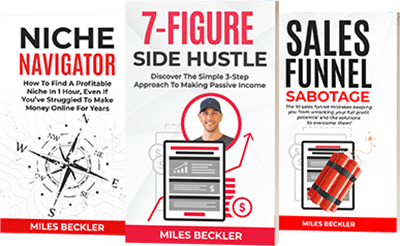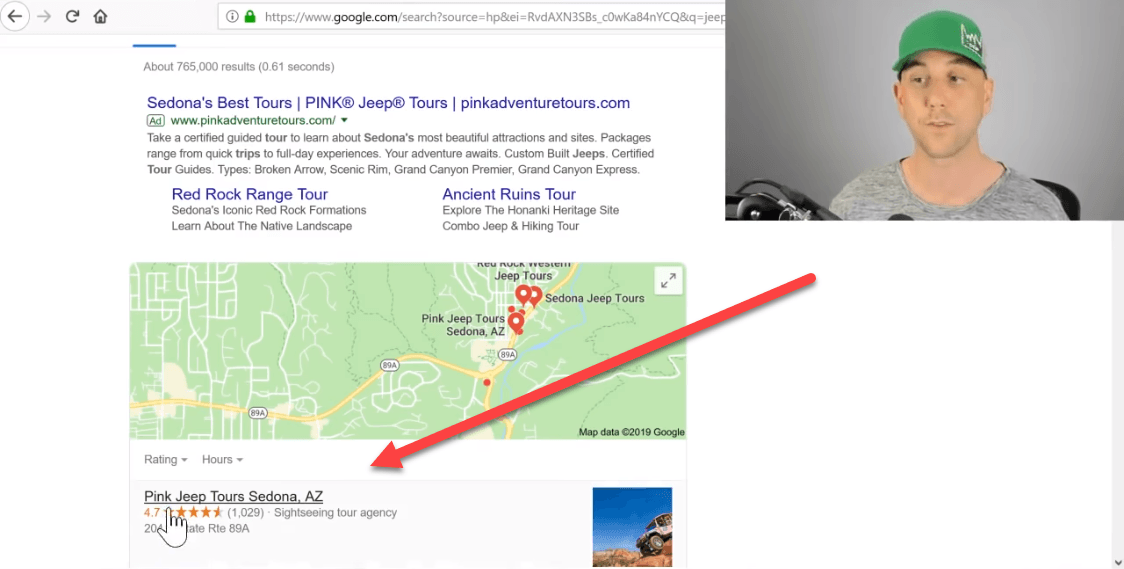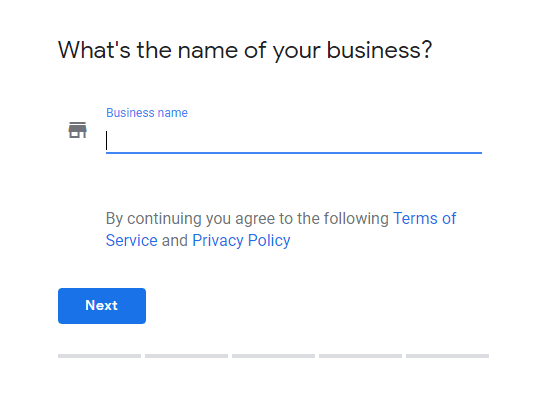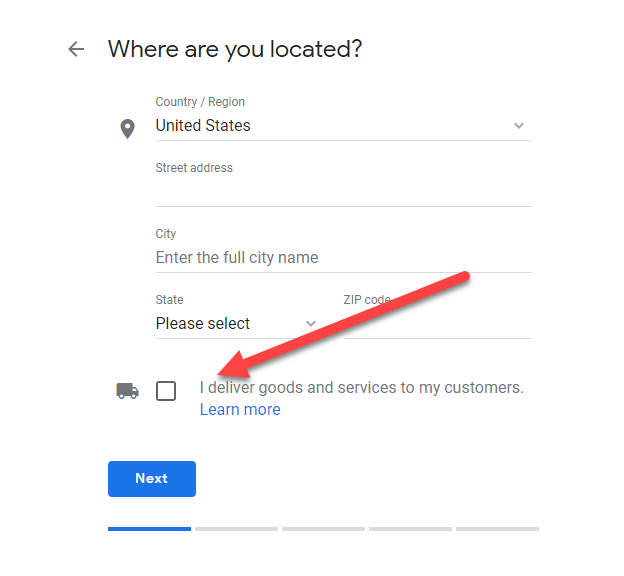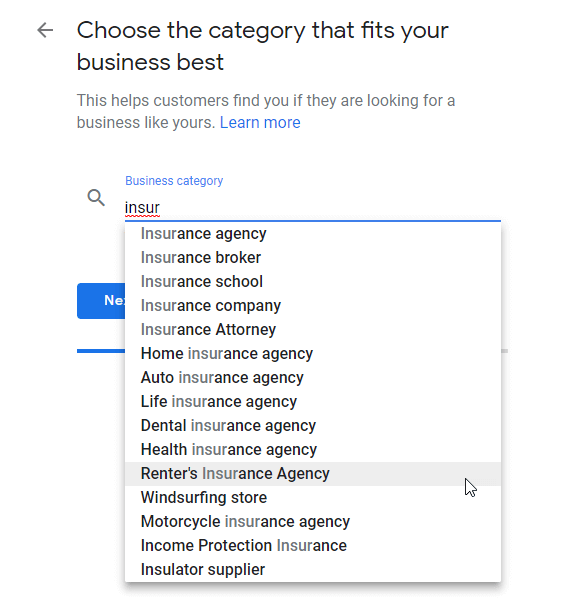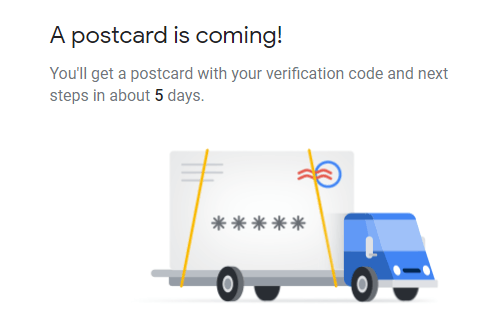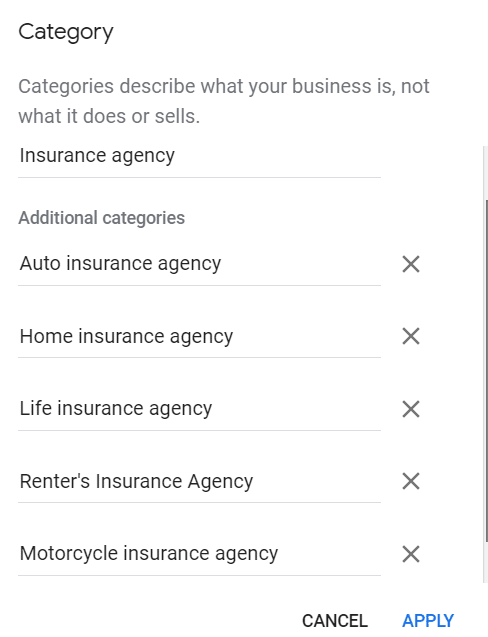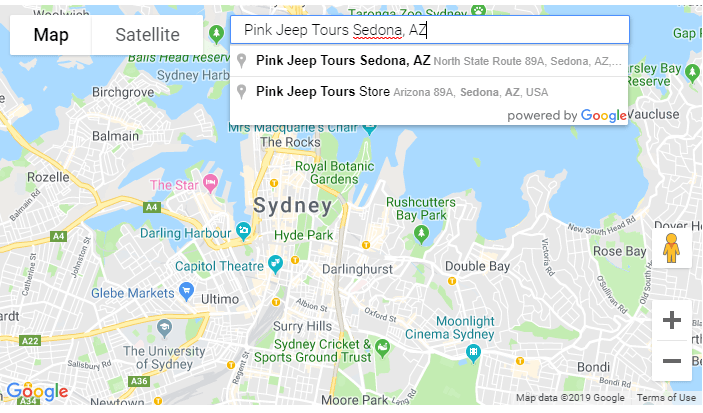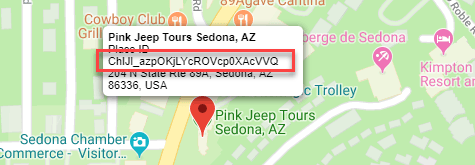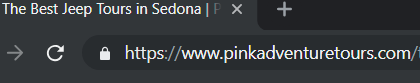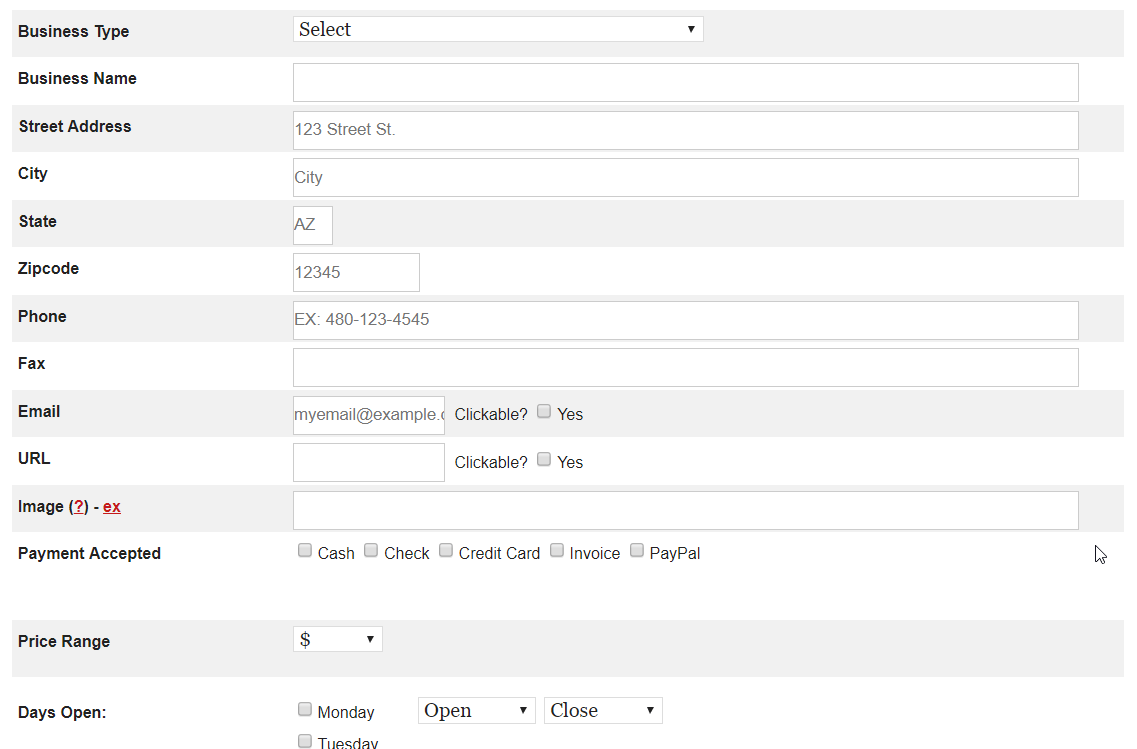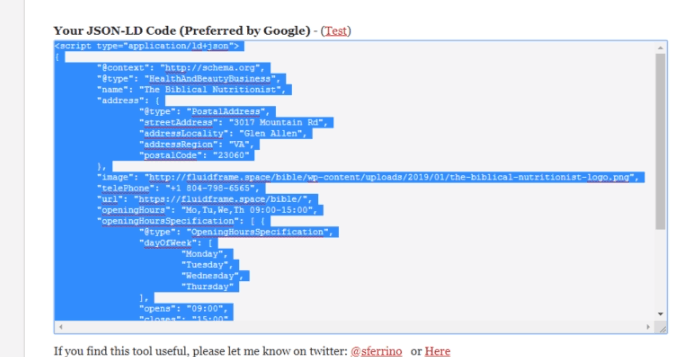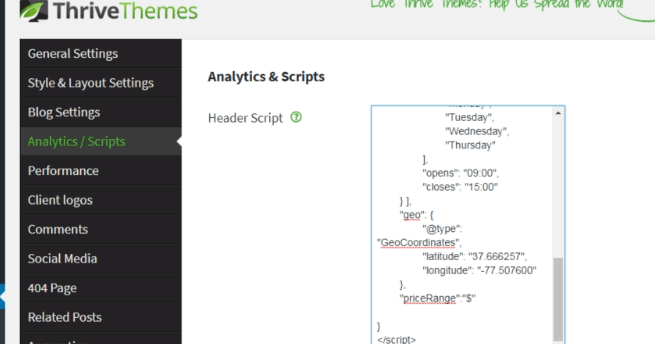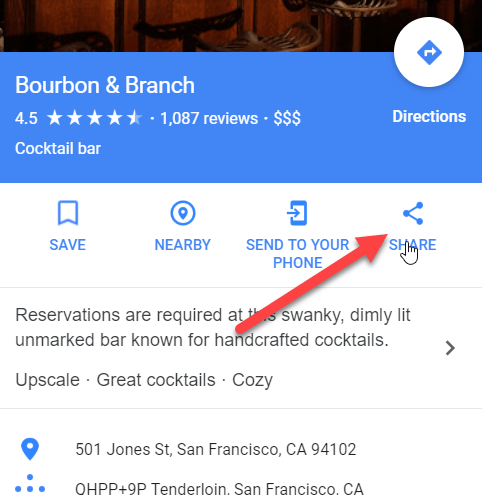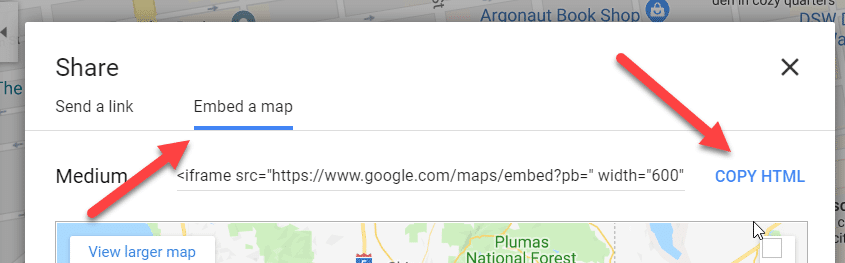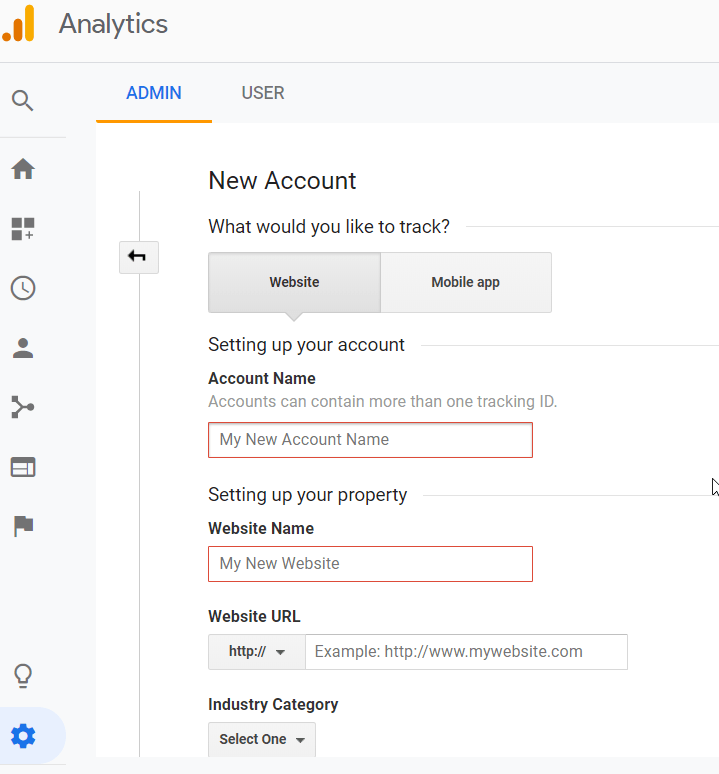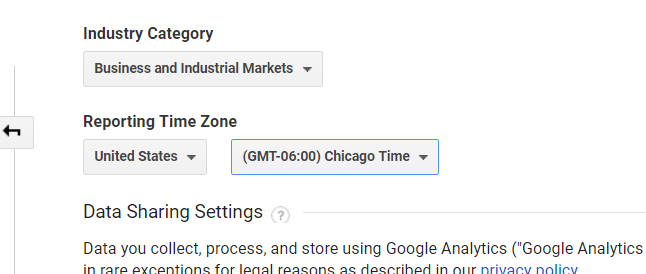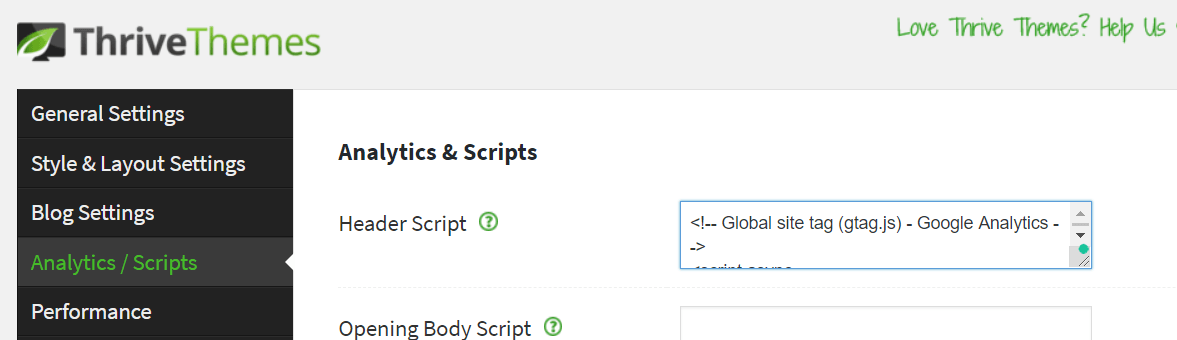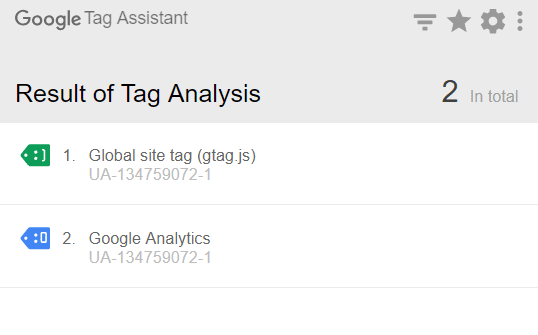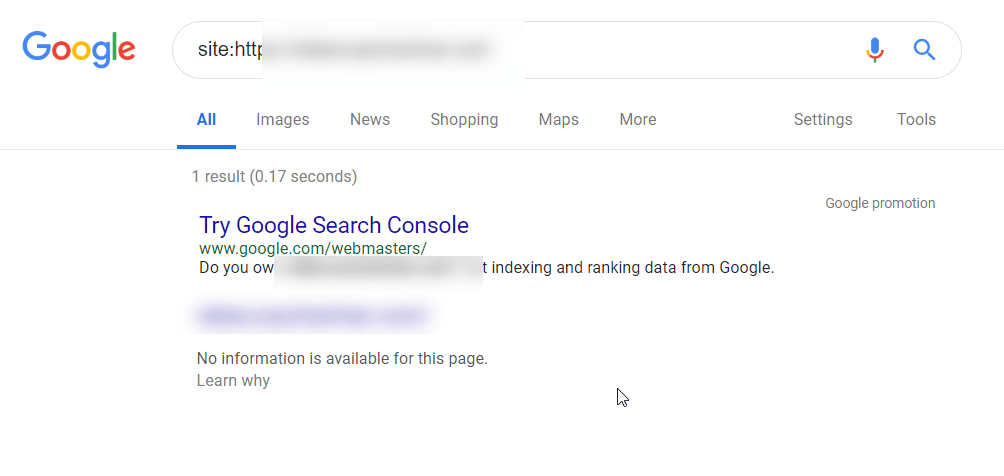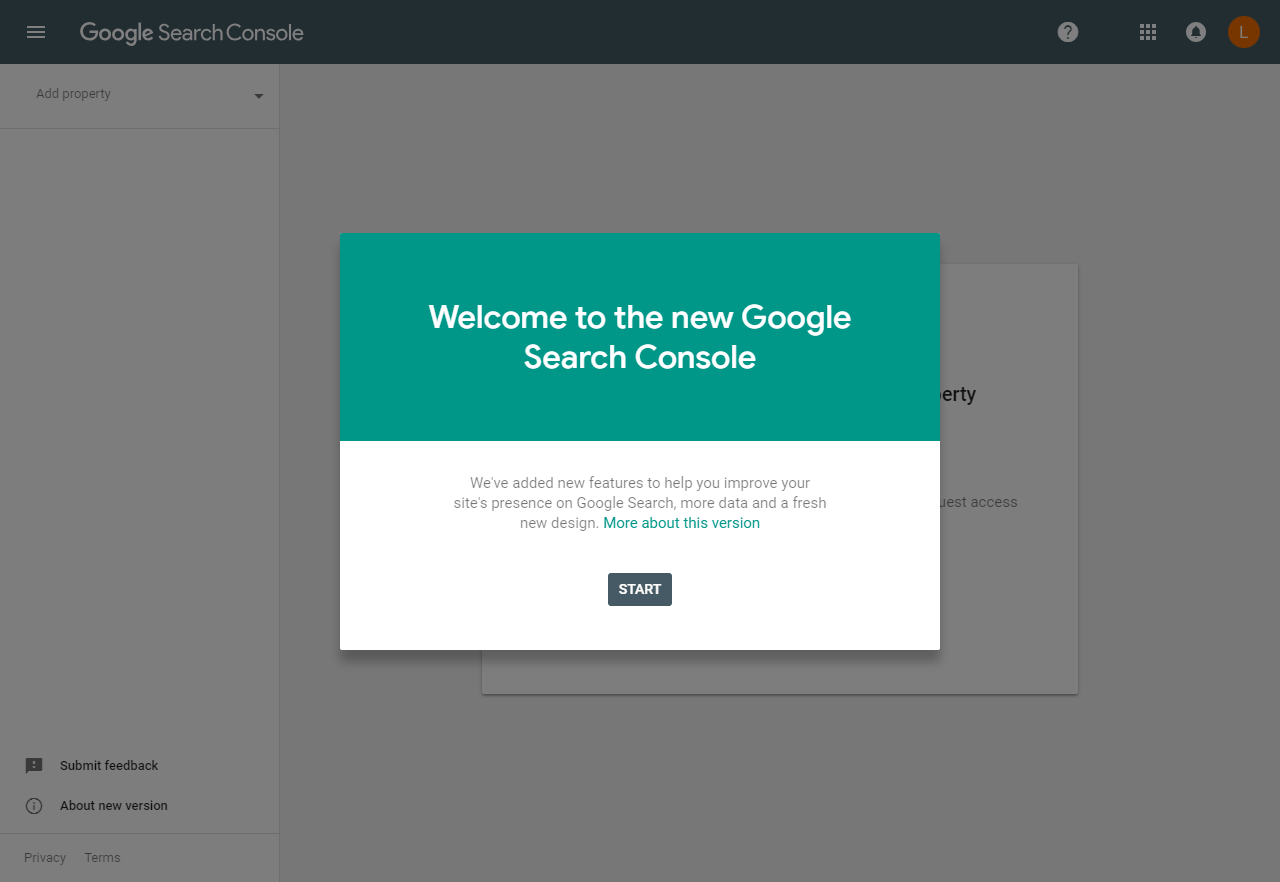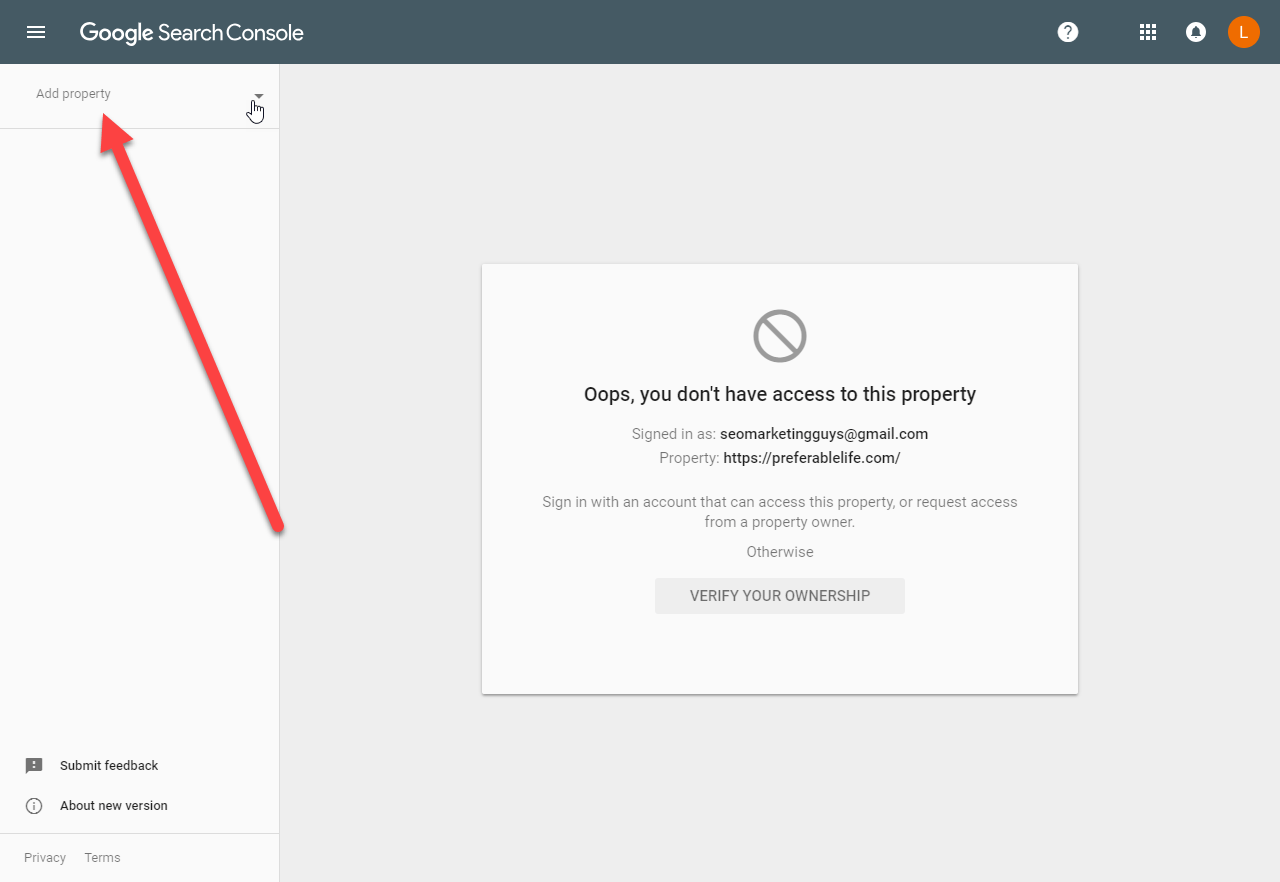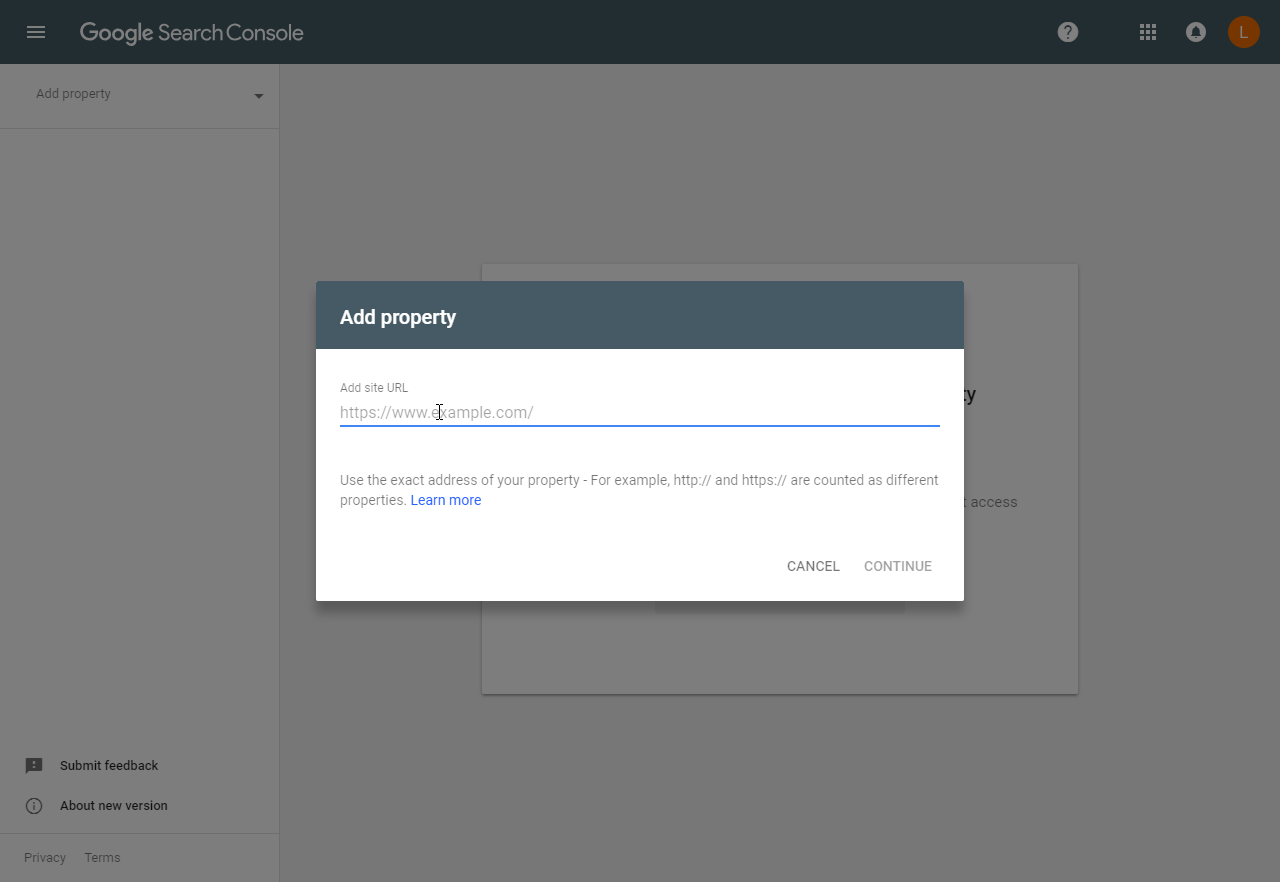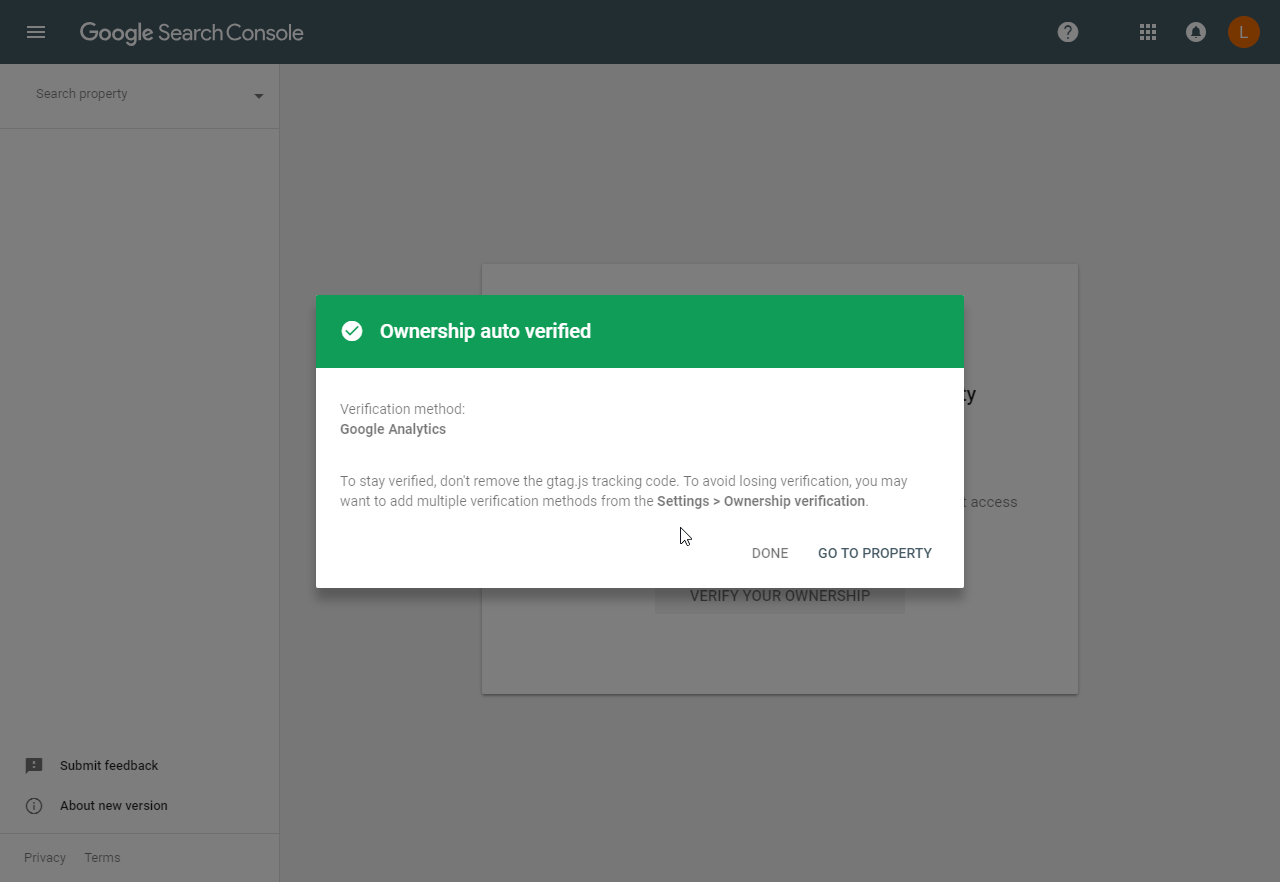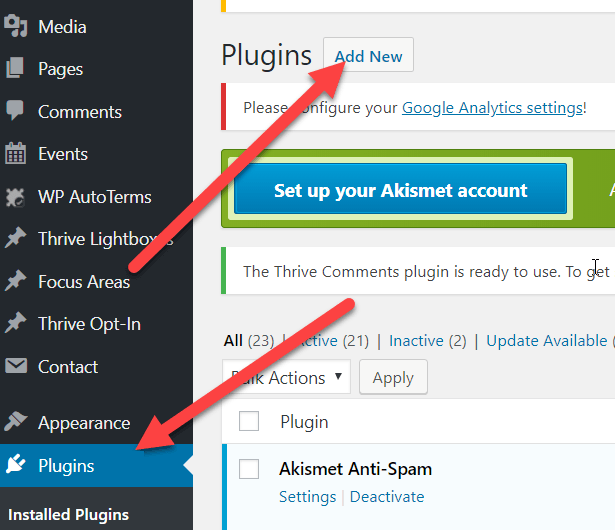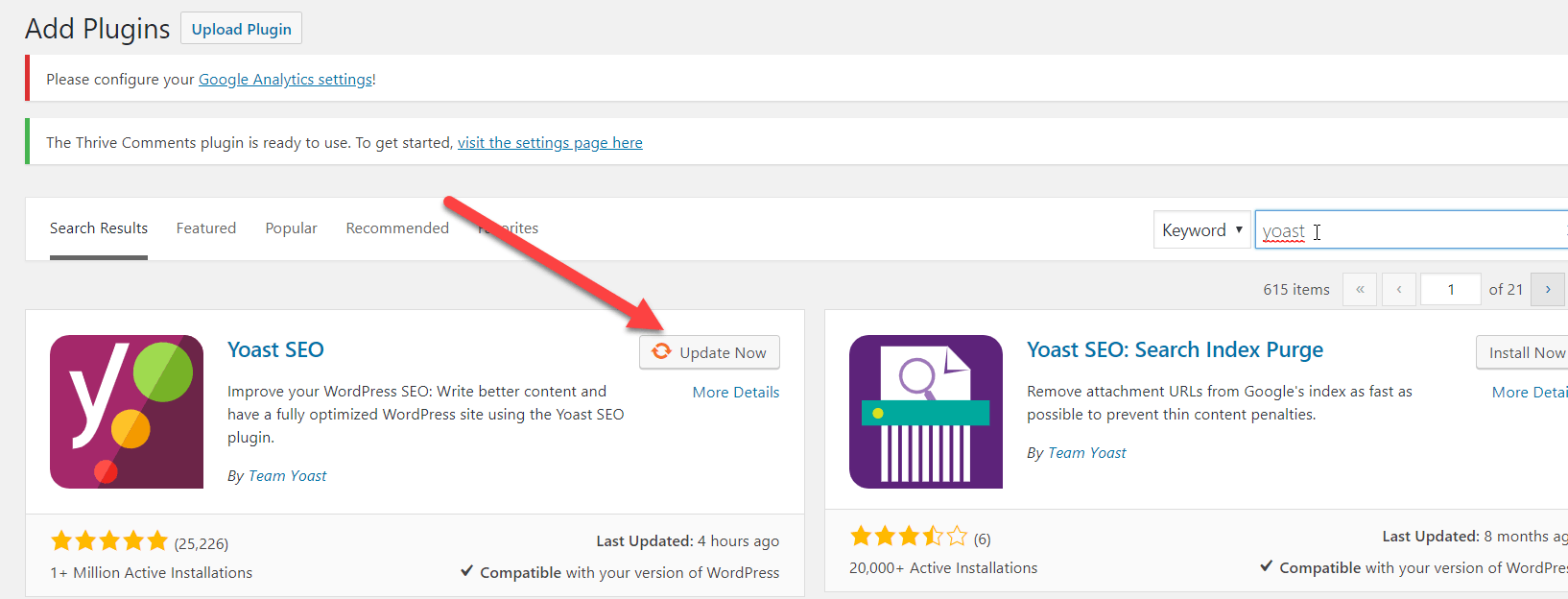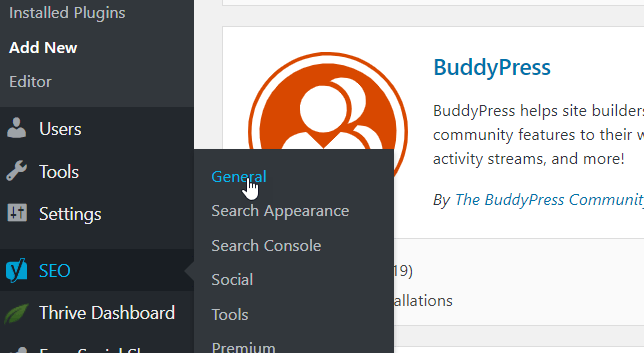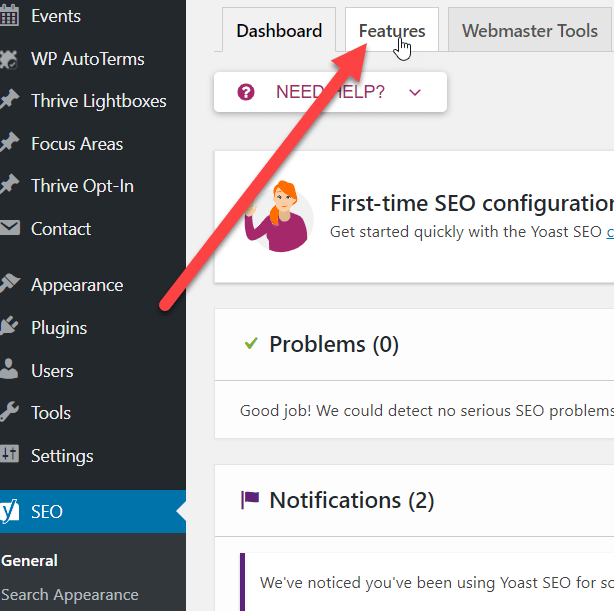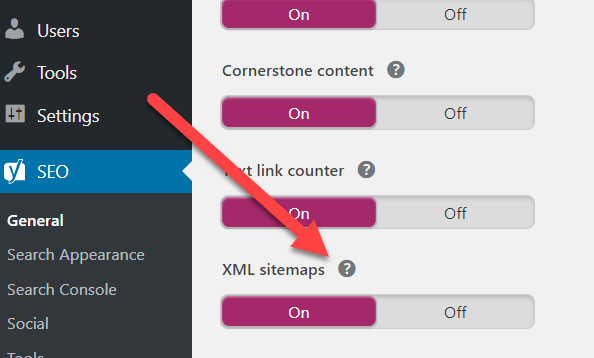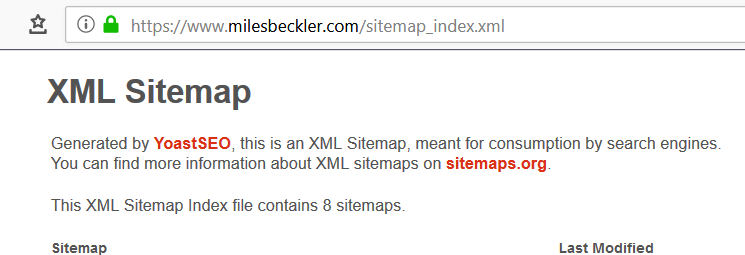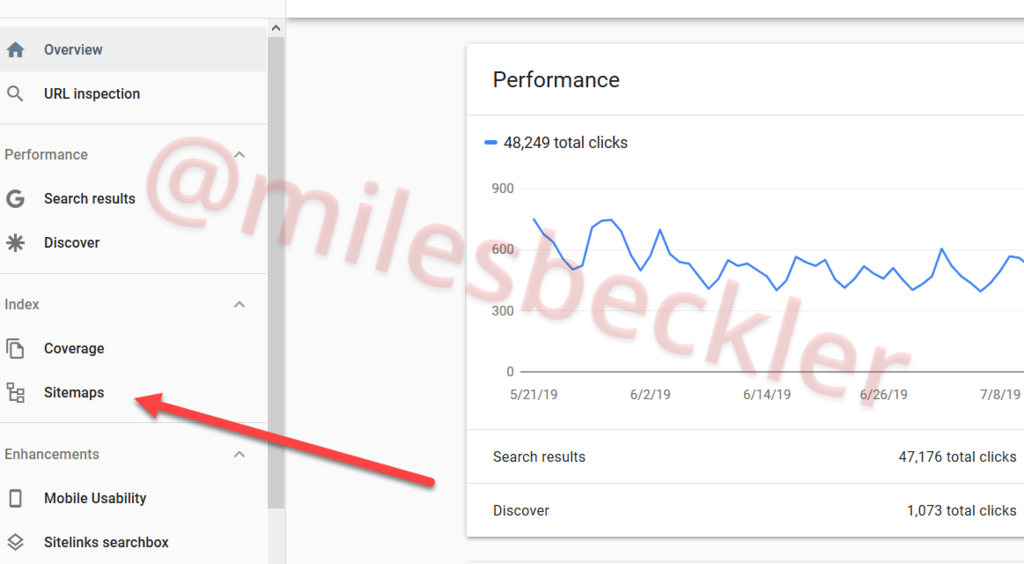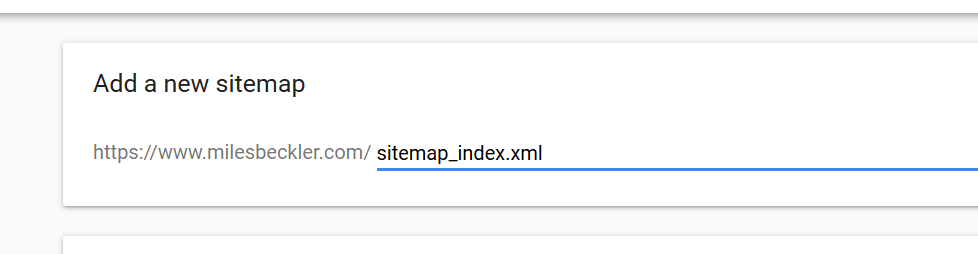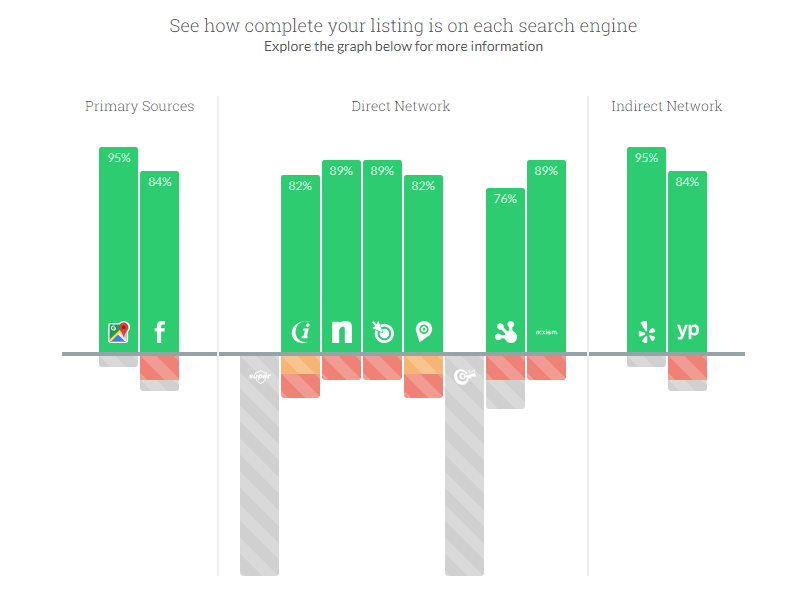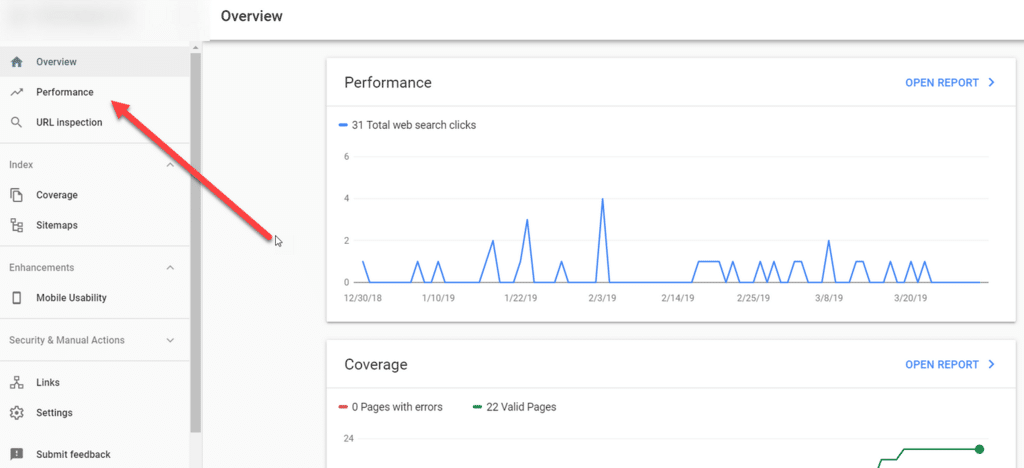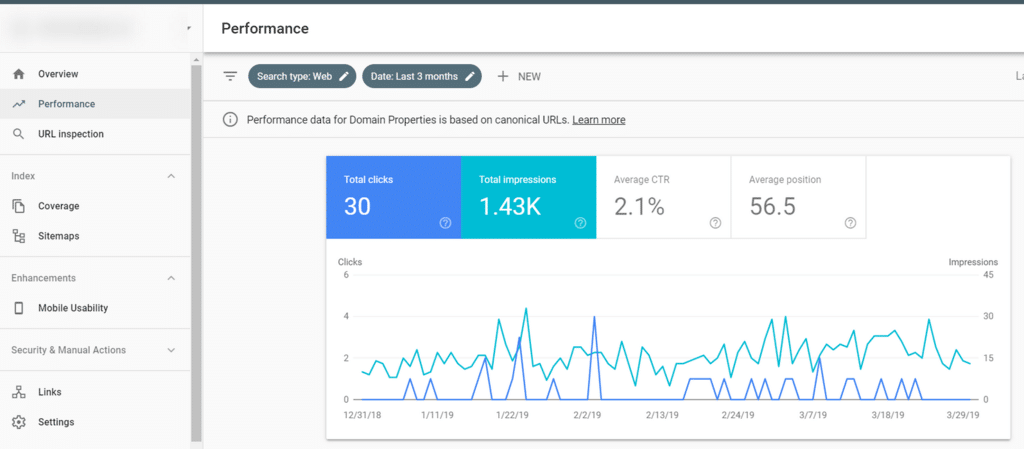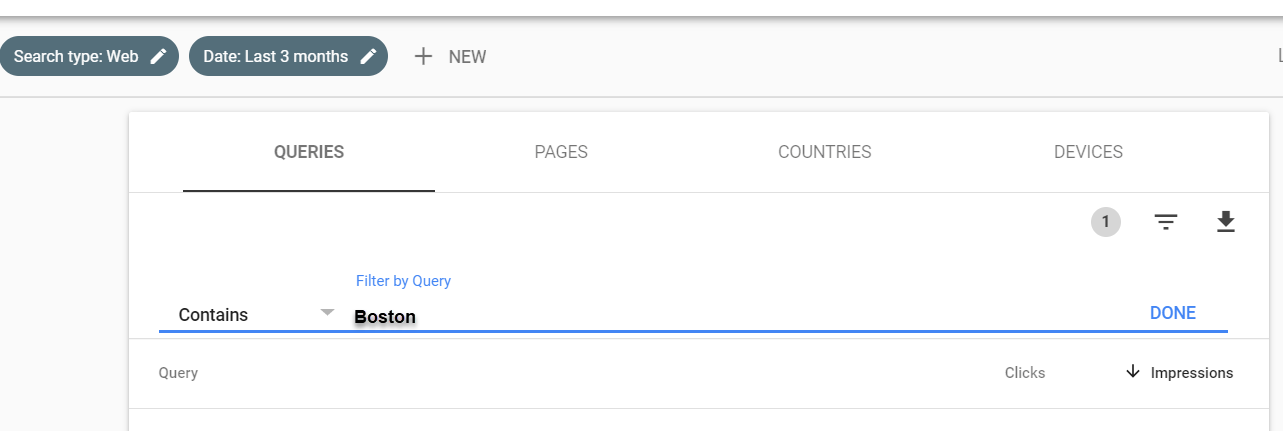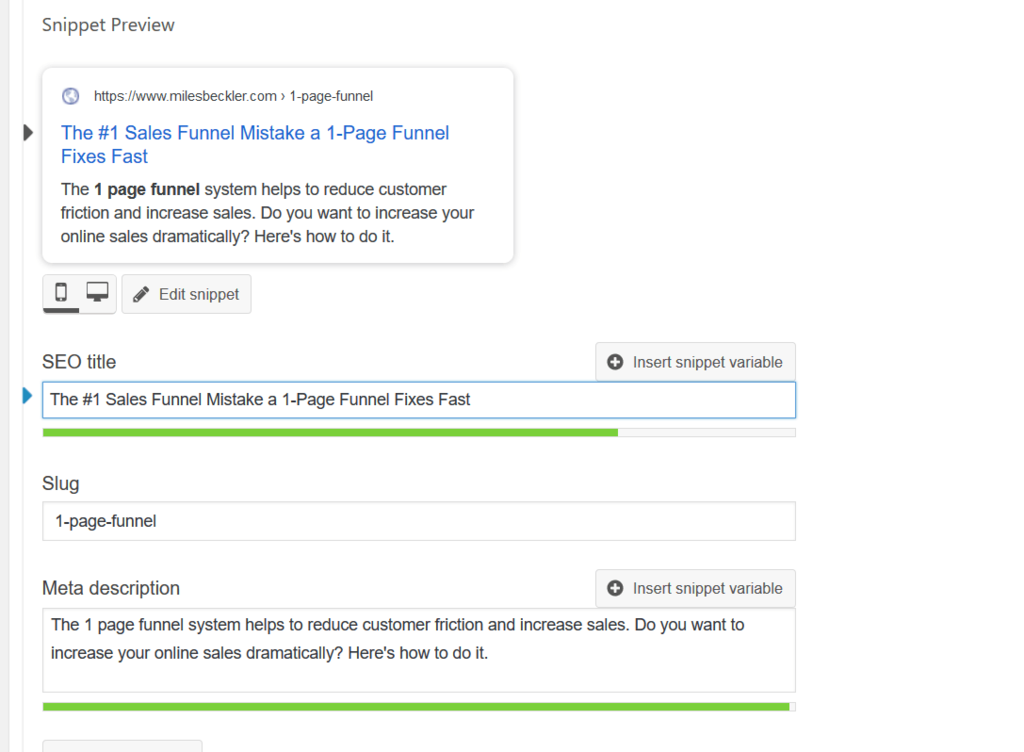The profitable and most beneficial long term marketing strategy for most local businesses is dominating in local SEO.
For most businesses, if they are not showing up on the top of Google…
That business is dying!
Sure, it's possible to grow in audience on social media... Until they crush your reach again, lol.
But it is more difficult than the fake gurus make it sound to turn social traffic into a real, long-lasting business.
Also, many businesses are problem/solution focused!
Your new customers search for a solution to their problem and whoever shows up on the top of Google gets the click! Which is why crushing your competition with local SEO is critical.
SEO Is Make or Break For Your Local Business
The truth is, businesses who don't rank well are struggling.
This impacts local businesses the most!
The local roofers, remodeling contractors, chiropractors, lawyers, restaurants, massage therapists, etc…
When you win at the Google SEO game your businesses can scale to all new heights!
Because that is where 90% of consumers are, today...
Searching for products and services on their phones!
Do it right, and your target market will be able to find you and flock to you, as you get more phone calls, foot traffic, leads and sales!
But how?
Queries like massage, cpa, pizza, website design, and more all populate local businesses for that local Google searcher.
Maps and the top 10 organic search results are the places on Google you can populate to for free and receive over 70% of clicks for local queries! (the remainder of clicks go to Google paid ads)
More than 2 out of every 3 Googler of local searches will click to learn more about local businesses and the business pays zero dollars for that reach.
This is the fast and long-term success track for local business.
Meanwhile, your competitors are also busy ramping up their local SEO, showing up for dozens of key phrases and searches made by their target audience.
By not doing your local SEO strategy right, you’re literally losing hundreds and thousands of dollars each day. The money that should be in your pocket, ends up being funneled straight to your competitors in the business!
Use SEO incorrectly, and it hurts your local business.
If you don’t make a shift and choose not to use it at all, you might as well just close down your business. Search is the now and search is the future for local businesses.
First, let’s go with the fundamentals:
What is meant by local SEO, anyway?
Local SEO is the practice of promoting your services, products, and essentially, your business locally. You focus on local customers who are searching for a particular service within their area.
Say, you own a retail shop in Reno, NV. When you do local SEO for your business, you make sure that your business website targets location-specific keywords.
In other words, you don’t want to be showing up on searches for a retail shop in Colorado or New York or Georgia, etc.
You don’t need to anyway, because your business is based in Reno, NV and is offering services and products only for customers in town.
With a more specific and concentrated SEO strategy, you boost your chances of being found by the right people who actually need your business.
And here’s the kicker…
Did you know that 4 out of 5 consumers look for local information before they buy? Yep, that’s according to a study conducted by IPSOS/Google, which revealed the local search behavior of consumers.
Imagine that...
If you’re not doing local SEO correctly and effectively, you’re losing 80% of potential customers.
That’s crazy!!!
So it’s high time that you get into local business SEO to increase foot traffic, maximize your sales, and bring home the $$$!
How Can You Do Local SEO?
To do local SEO effectively you must start with a consistent foundation. You then take that foundation and build from there on your Google Map listing and on/off page signals to increase your website rankings.
Here are the Local SEO steps
1. Define NAP
2. Place NAP on Google and Optimize GMB
3. Get Nap on Website in Schema
4. Get Nap on Citations
5. Dominate Reviews
6. Intentional Blogging and Backlinks
7. Win in Local SEO!
All you need to do is learn the smart hustle. Once you start tackling these steps, you’ll be number one on Google maps. With targeted buying phrases, you’ll also end up number one for the Google organic searches.
The foundation of foundations begins with what sets you apart from global websites, your local physical address.
Define Your NAP - The Foundation of Every Local Ranking Factor
NAP stands for Name, Address, and Phone Number.
Many local businesses aren’t aware of NAP, so their local SEO crumbles and puts them in a huge ugly mess.
The goal is for you to secure all the windows, and seal up the leaks. Nail that down before you build backlinks, work on your citations, connect your website to the back door of Google, etc.
A consistent NAP is essential for successful local SEO. And it’s one heck of a powerful tool that turns your profits from trickling in, to an insane river flow of gains to your business… Consistently!
But first things first:
What is NAP?
NAP = (Business) Name, Address, Phone Number
And this time, you’re making your business known to Google by giving it your NAP.
The quickest way to get on any Google user’s bad side is by giving them a wrong number, an inaccurate address, sending them on a wild goose hunt to try and locate your business. That’s super uncool.
And it’ll hurt your business big time.
Inconsistencies on all 102 places you are cited online leave people confused, switching over to your competition, and that’s money flying over to the next guy instead of yours!
N is for (Business) Name
A is for Your Address
P is for Your Phone Number
As you go through this next step, jot down how Google finds and displays this information, you won’t have Google’s auto fixing when you do the other local SEO hacks later,
How to Get Your Business on Google - The First 2 Fast Wins for Ranking on Google
There are three places to get your business on Google, two of them are free and in order to get on those Google slots, you have to focus on Local SEO. The third place is with Google paid ads and paid Google verified.
Most of the clicks go to the local SEO sections, the free ones, of Google page one which is the organic ranking of your website and your Google My Business map listing.
The Google my business listing (GMB) is fast and easy to set up and we will do that first, then I will show you how to get your website to number one on the Google rankings for all of your local search queries.
How to Optimize Your Google My Business Listing
The first step to populating in the local map section of Google is to create a free Google My Business listing. Then you can optimize this free way to page one and take over one of the three places on Google’s page one of local search results.
Every local business should NEVER skip this one because it’s literally the missing piece that businesses who fail tend to overlook and disregard as a part of their local business SEO.
And really, there’s NO excuse to not do it.
It’s free and it helps you supercharge your presence on page one of Google.
Sign or create an account at Google My Business
It will walk you through the steps and you fill in the information as you have outlined it with your NAP.
Business Name is step 1.
Then Address, if you deliver or serve customers physically at their address, check the box I deliver goods and services to my customers and enter a radius you are willing to travel to your customers.
Next you will choose a category for your business, the primary industry that your business is in. The most simple way to choose this category is to type a few letters of your primary service and GMB will show you category results that match those letters.
Google will only allow verified local businesses to control a GMB listing. They do this in two ways, the most common is by mailing you a postcard with a verification code on it that you will enter to fully verify your Google my business account.
Add in your hours, add in a business description, fill out your listing, you can do all of this before you are fully verified. The verification process allows you to have more management of your listing, ex. Respond to reviews.
So add in your NAP as required, pick a primary business category, and you’ll have to choose from 2,395 categories in the Google business listing that’s a perfect fit for the kind of business you’ve got.
That number might be daunting but it’s super easy!
Here’s how to find your additional categories.
GMB Additional Categories - Rank for More Google Search Queries
There is an upgrade to your GMB listing that takes 2 minutes but no businesses are utilizing it.
Let’s get you ahead!
For example, you sell insurance, specify the kind of insurance you sell. There are tons of categories for you to choose and you want to add in the ones that are 100% relevant to the goods and services your business offers.
A completed category listing will look like this.
The goal is for you to populate your niche and include as many keywords as possible, depending on the kind of stuff you do, the products or services you offer.
Have More Than One Physical Location?
Go through this Google My Business process 2, 3, 10 times and create a Google my business listing for each physical location you are wanting to rank.
Get 3 Google Reviews Today, The Easy Way!
How do you get 3 Google reviews today?
You ask!
Reviews mean a TON in gaining people’s trust and ranking in the local pack on Google’s page one.
To get more reviews fast, you need to make leaving you a review super easy for your customers. You do this by creating a custom link that automatically pops a leave a Google review for your business on Google.
If your customers have to dig around Google to leave you a review, you will get less reviews.
How Do You Send a Direct Link to Get More Google Reviews?
[If your doing local SEO for clients or want to learn tricks to getting reviews for your business on autopilot, this free training is a must!]
1. Go to GMB PlaceID Lookup Tool
2. Enter your business name in the location field
3. Copy your Place ID, below your Business name and above your address
4. Add your Place ID and create a Direct Link Share URL
https://search.google.com/local/writereview?placeid=PASTE PLACE ID HERE
5. Share your review link with customers
And voila!! Send a direct link that makes it super easy for your customers to leave you a Google review!
Send 3-6 of these links to friends, family, and great customers that will leave you a review today. Ask them to mention your products and services you offer in the review.
Google puts keywords in bold in peoples reviews and it confirms your brands immediate relevance to the googler with these words in bold.
Words like piano teacher, piano lesson instead of just “Mary is a great teacher”.
Local SEO for Your Website - 5 Quick Wins
Google my business was the easy and fast one, this one takes a little more time but is the most powerful asset you can grow for your local SEO.
Get more leads and make more sales whenever you optimize your website for your local business.
This is not a build a website and you are done process, websites are grown, not built.
All of your competitors build a website and every two or three years they revisit their website design, only focusing on improving the modernizing the colors, updating the images, Etc.
This is not the way to win with your website.
A local SEO strategy includes quick wins and a long-term growth plan.
We need to ensure your website is on HTTPS and is connected to Google, get some SCHEMA set up, get some free backlinks from local citations, then dominate Local SEO through blogging.
The first five quick website local SEO wins are easy and fast, let’s knock them out!
Is My SSL Broken?!
Your answer to this question means a lot to your local SEO…
Why?
Because HTTPS is currently a ranking signal. Well, among a couple hundred other factors, that is.
You can check your SSL and HTTPS settings with a free SSL SEO Checker tool.
Most of the time all you need to do is tell your good hosting company to issue you a free SSL, change your default web address to include https, and install a free SSL WordPress plugin that will fix everything on every page of your website for you.
You’re on WordPress right?
If not, get on WordPress right now if you want to dominate Local SEO.
Your website URL will be either www or non-www and look like this when it is done correctly.
Schema A Fast Local SEO Optimization Hack
Geek alert: This section might read a bit too technical for ya, but we really gotta scratch the surface deep enough to know what this whole schema markup means and how it ties up to your local SEO.
Basically, schema markup is a block of code search engine crawlers pick up to get the specifics about your local business.
Two-Step Process to Generate Schema Markup
1. Create your code.
2. Publish it.
Google has a markup code helper, but here’s a FREE schema generators that works crazy awesome and makes creating this code super easy.
https://microdatagenerator.org/localbusiness-microdata-generator/
All you do is fill in the blanks, matching your NAP and it creates the script you then paste into your website header code.
Easy Peasy with Thrive Themes, the wordpress theme I use and recommend.
Simply go to your Thrive Settings in the analytics and scripts section and paste this code in the header scripts section.
Then you check your work using this Google tester just to be 100% sure you did it right.
If you are not currently on Thrive themes, you will need to consult your theme company or website platform to know how to input header script, you place this code in the same place you install scripts like Google analytics.
Your schema markup is a behind-the-scenes thing that you won’t see at all but Google will and puts you ahead of the other guys in the local SEO game.
Local SEO Contact Page Upgrade
Telling Google you are a local business with schema markup is the first way on your website, let’s get them another free and fast local SEO hack.
Embed a Google Map on your contact page!
You can put it on your homepage too, but the idea here is Google loves great user experience. If you wanted to contact a business, know where a business was located do you want to have to copy an address, put it in Google or just see at a glance where they are, their hours and phone number?
At a glance!
Give it to your website visitors, confirm to Google another way that you are a local business and embed a Google map on your contact page.
Easy to do!
Pull your business up on Google maps and click the share button.
Then click embed map and copy the html and paste it in on your contact page.
Two Places to Get Your Website Connected to Google
For Google to populate your website to searchers on Google. You have to ensure Google knows about you first.
You have to connect your website to the back door of Google and give them an easy and direct access to the content on your site.
The first one is to get Google Analytics on your website so you can know how your website traffic, pages, and posts are performing.
Steps on How to Set Up Your Google Analytics:
1. Create an Analytics account at https://marketingplatform.google.com/about/analytics/?hl=en_US
(or sign in if you have an existing one).
2. Set up your website in your Analytics account.
The Industry Category section is very broad, simply choose the most relevant to your business.
Click the Get Tracking ID code and you then have your script to paste into your website.
The free Google Tag Assistant will verify to you if you have Analytics installed correctly.
Now onto your most valuable allie when it comes to growing your website and optimizing your SEO, Google Search Console.
Google Search Console - Your Best Local SEO Friend that Talks to You
Once you have your Analytics setup, let’s get your website and Google linked via Google Search Console.
You don’t want to miss your blogs, pages, and content not being shown to Googlers of your products and services like this 🙁
This happens all the time for local businesses, and it is sad because getting started and fixing this is so easy and fast!
Go to Google Webmasters Tools and create a free account.
When you initially login it will look something like this. You will want to click ‘add property.’
Paste in the URL of your website domain and click ‘continue.’
Doing this after connecting Analytics makes the process super simple. Google verifies that your email account is valid in Analytics, and returns back with an ownership auto verified acknowledgement.
We then want to go back to WordPress and get a free plugin that will help you with many things in your SEO.
Go to your WordPress Dashboard and click ‘plugins,’ then ‘add new.’
Type ‘Yoast’ in the search bar, click ‘Install,’ and then click ‘activate’ (Mine says update instead of install).
Now hover over the Yoast settings and click ‘General.’
Click on ‘Features’
And scroll down to XML sitemaps and click the question mark icon.
Then click see the XML sitemap
Go back to Google Search Console and click Sitemaps
Paste in your sitemap URL
Then delete what you already see is populated by search console so it looks something like this
Click submit and you are ready to begin your successful blogging for local!
One more easy and fast win for your local SEO though, off page signals for Google to see.
What are Your Top 7 Local Citations Site List?
The goal of this Local SEO guide is to give you quick wins and set you up for long term success in your SEO.
Citations are a rabbit hole of time and overwhelm. But they have to be done, the importance varies in the industry, a recent deep dive by MOZ into local SEO’s say it is an over 10% local pack and organic ranking factor.
A citation is simply a backlink to your website and a mention of your Business Name, Address, and phone number on the internet.
The differientator in local SEO is address, included in a citation, and backlinks, especially from high authority websites, at this time always help rankings.
You get both from most citations, “mentions of your business” on the web and a backlink.
We are going to create a list of 7 for you to do first, and then later in the SEO strategy section add this citation work to your monthly marketing time to crush your SEO.
Or outsource this process pretty inexpensively with this service provider here.
The First Place to Find Important Citations
No rocket science here, simply Google your primary product you offer or service in an incognito window and look at the list of top 10 results.
Do you see any results from tripadvisor, yelp, foursquare, etc?
If so make these your first citations to get on, these will help your local ranking factor and are getting traffic currently for people looking for your products and services.
You will typically find one or two or your first 7 citations using this method.
How to Find More Citation Sources Fast and Free?
Next go to the free Moz Local tool.
They offer a paid upgrade but you do not need it, all you need to do here is input your business name and zip code. This tool will run a quick check on your business, checking places like Facebook, Yelp, InfoGroup, City Search, and more.
Simply choose a few of these locations to knock out today and get some more quick wins for your rankings.
If you have done the work up to this point, you are more optimized than 66% of local businesses.
Here’s how to absolutely crush everybody!
The Above and Beyond - How to Get to #1 on Google
Now you have a solid SEO foundation to grow from. We’re gonna escalate this whole local SEO thing.
If you are loving the idea about helping your local businesses DOMINATING Google for their target keyword phrases, the next step is to learn and implement the "Triple Threat SEO" process so you can help them rank even faster!
If you want to simply scale this method you've just learned (which is one of the 3 components of the triple threat) keep reading and learn how to go above and beyond and beat the crap out of your competition!
Here are 4 things you need to do to kill it.
- Rank for tons of relevant search queries
- Get more reviews
- Get more citations
- Earn backlinks to your website.
To dominate at local SEO you are going to have to start a legit blog, the work from this point forward is how you will lead the pack.
Search Console Data For Success!
Did you know your website is already ranking for keywords?
Your website is already ranking and optimizing your Titles and Metas, basic SEO stuff you can get more traffic to your website fast!
You already have search console hooked up, and Google is going to tell you what keywords you are already ranking for AND tell you what you need to focus on to improve your rankings.
When you use this one tool that is 100% free from Google, (Google Search Console) you will empower your local SEO and leave your competition in the dust.
How to Find out What Local Queries (Keywords) You Are Ranking For
What you need to do first is find out what local queries your website is currently ranking for that need improvement.
Simply log in to your search console and click performance on the top left side.
You then have amazing SEO data specific to your site that is incredible.
Scroll down from this graph, click the filter rows button, and type in your city name.
You then have all of the local search queries that people have put in Google with your city name.
Product and city name, Service and city name, etc.
Click on one of the queries and look at the stats, you will see your average rank on Google and if people are clicking through and getting to your website.
How to Improve Website Traffic Fast
- Update the Title and Meta Description to entice Googlers to click
- Begin ranking higher to connect with more Googlers
Updating the title and meta description is easy, simply go to that page settings in WordPress and below the content box there are Yoast settings.
Here’s a complete guide to ranking higher with Titles, Metas, and 9-more SEO hacks.
Moving up in the Google ranks is what we will tackle next.
The Beginning of Your SEO Domination
This is the work that you can do to dominate your local SEO that almost none are currently doing.
People googling your brand already know about you, you want to rank #1 for people googling the services you offer and the products you sell.
To introduce your brand to googlers in the different prospect awareness stages.
What are these search phrases hundreds of local customers are googling every day?
Is it tax people, tax office, do taxes, or tax preparer?
Bug control, pest control, pest services, or how to keep bugs out of my house?
Google search console will tell you some of them but you find the rest by doing basic keyword research.
I use kwfinder for this task. It will cost you about $49 to use this tool but will make the work crazy efficient. There are many ways to find these google keywords that are free, it is a little slower going with free tools.
The I optimize every blog post, how many words the blog needs to rank, how many headings, and other on page SEO metrics with SurferSEO.
This video is a full course on how to find these keywords and using keyword research in your marketing.
Start a Silo - Get to 9 for Each Money Keyword FAST!
Next up, get a silo going. It’s a powerful way to dominate local searches… And fast!
How do you do this?
Write and publish 3-6 pages for the products or services you offer first, you likely already have these on your website.
One of these page examples from the keyword video above would be...
Lightweight Hiking Shoes
You want to create around 9 “sub pages, blogposts” of these main make money pages and link up to them within the content of those pages.
If you don’t know how to write content for SEO, check out this step by step SEO writing guide.
Example
- Lightweight Hiking Shoes for Women
- Lightweight Hiking Shoes for Men
- Lightweight Hiking Shoes for Kids
- How to choose a Lightweight Hiking Shoe - Step by Step
- How to Extend the Life of Lightweight Hiking Shoes
- Lightweight Hiking Shoe Upgrades - Make them more Comfortable!
In the content of each of these pages, place a link up to the main page of Lightweight Hiking Shoes.
This free training video goes deep into how to plan and execute a Silo strategy.
Build and Earn High Quality Backlinks
The absolute best backlink for your local business is another local website.
A local website that mentions your company name, or products and services, in their blog post and links to your website from those words (anchor text) is the way to crush your backlinks game.
Super IMPORTANT word of advice:
Backlinks can get REALLY ugly really fast! Never buy a backlink, never trade backlinks, never hire a guy on Fiverr to get you backlinks. Get backlinks the legit but hard way.
Mentions for event posts, mentions as a sponsor, be a guest on a podcast…
The other option is to get them quality guest posts/spots on high quality relevant blogs, podcasts, magazines, sites, etc.
Could be local biz stuff from their chamber... Could be the local 'association' doing an interview... Could be podcast guest spots... Could be features in local or national news sites.
You can do guest posting, connect with other local business owners, talk them into mentioning you in one of their blog posts, or hire out your link building to legit link building agencies.
Citations
You did your top 7 citations earlier, there’s more to do!
Get your content calendar and knock out a few of these each week.
Some people use tools to get some help along with this, and one of those tools is the Moz Local.
It’s actually pretty seamless listing your business. You input your business name and zip code, and Moz Local will give you a bunch of places where you can add your business information.
Additionally there are local citations lists out there to knock out as well.
Review Management and Getting More Reviews Each Month
Stay on top of your reviews.
You gotta get those reviews coming. Don’t need to mention this, but shoot for as many 5 star reviews as possible. Make your business look goooood to the public. 🙂
Get your Yelp reviews, tripadvisor, Angie’s List, etc. I already talked to you about how to get those reviews coming in on Google, so keep doing that.
Important thing is you take care of your presence around the web regularly because that’s what can impact your growth!
Conclusion
Local SEO is a bit of a monster, huh?
It’s got a ton of moving pieces that need to be built, tweaked, and setup, but it’s all for the #win!
Now that you have all the tools, all the knowledge and to-do list to get your local business crushing its game, there’s one more thing for you to do…
Take action!
Without action, all of these things you have learned won’t work for ya.
So go forth and do the work, roll your sleeves, get on your computer, and make yourself proud. Apply these local SEO strategies you’ve just learned and hope to see you on the first page, and heck, maybe on #1 soon!