An email list is the lifeblood of a successful online business.
So when you’re cranking out content like a boss you need to use the best email subscription plugin to turn that traffic into money!
Your opt-in form plugin for WordPress captures those leads when you show the right free offer, (not newsletter!) and fulfills one of the 5 steps to a successful business for you.
This one tool that takes you from building content to growing your list is one you HAVE to master.
Do you want to stop struggling to grow your email list?
I’m going to show you how I generated 225,067 leads with the best email subscription plugin for WordPress that you can start using today as well as walk you through how to use it for your email list.
Let’s go!
What Makes the Best Optin Form Plugin For WordPress?
Over the last 15 years, I have tried tons of the WordPress free, cheap, and premium themes and I’m done experimenting and testing all of those products.
The winner is determined.
Where do the others fail?
- They’re not open source and customizable (good call on using WordPress!)
- Split testing for conversions
As a content marketer, you want to convert traffic into leads and leads into sales!
You are a FOR PROFIT business that serves at scale by providing helpful content.
Why Split Testing Your Optin Form is Make or Break

Split testing is the difference between having success and being super successful and there’s an art to split test the right way.
Say you have a website that gets 1,000 visitors a month.
In a year if you convert 3% of those visitors into your email list instead of 2%.
That’s a difference between 240 leads in a year or 360!
And if you receive 10,000 visitors a month?
That’s 2,400 compared to 3,600 leads, all from a measly 1% higher opt-in rate.
What I am going to show you has made a 20-40% difference in opt-in rates!
Those lead generation numbers are astronomical!!
You have in content opt-ins, lightboxes, slide in, scroll mats, screen fillers and more.
Which offer, copy, and style will your blog traffic opt-in to the most!?!?!
You can not know unless you split test it on YOUR website traffic.
You are unique, you have your own unfair advantage, and your audience is unique, so you have to customize your opt-in form plugin to optimize conversions for your unique traffic!
The Best Opt-In Form Plugin for WordPress is….

Thrive is the best WordPress email subscription plugin that you could use.
Why?
Fully customizable split testing and fast.
Want to split test which lead magnet (offer) is best for your audience?
Split test what opt-in forms are best?
Words, images, colors, sizes, style?
This is all done super easily with the Thrive Themes WordPress plugin, called Thrive Leads.
Let’s See Some Real Numbers

The figures for both my site and my wife’s site have been tremendous. We both use the best pop up built using Thrive Themes.
My wife’s site has been running her pop up for a few years now, it’s our biggest site and it generates about 8 million visits per year to about 5 million users.
15,710,837 impressions for a total of a 225,067 Leads
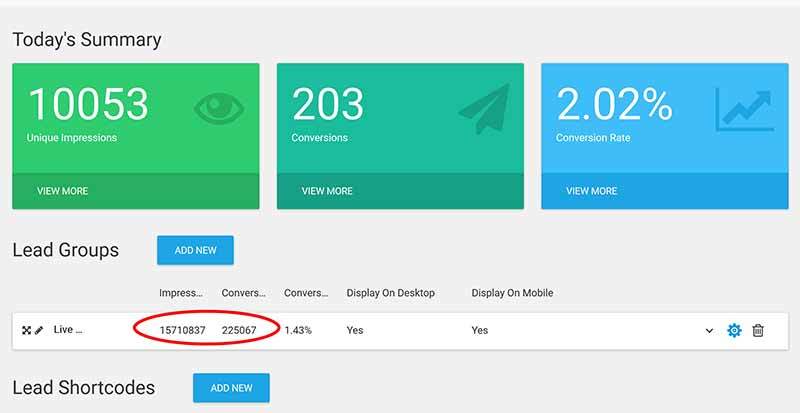
Crazy huge numbers!
Now, these are subscribers that have been added to our list. Although it's only one and a half percent conversion, my wife has a ton of content. Some of it is super specific to our niche and some are not.
She also emails her existing email list blog posts and posts her blog posts for her Facebook, Twitter, Instagram, and YouTube followers so this popup is shown to many already on her list.
178,000 Leads from this one tool!
178,000 conversions or leads from this tool on her website is pretty impressive. And we've only been running this theme on her website for a few years.
Split Testing an Opt-In Form!
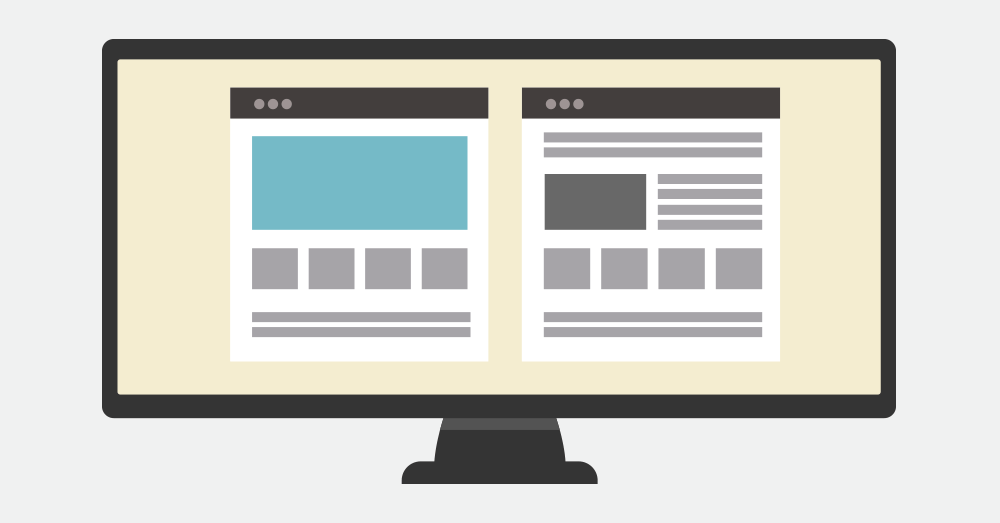
For my website, I've displayed the pop up over 50,000 times generating about 4,000 conversions at a 7.75% conversion rate.
If you want these numbers on your website, then you have to get Thrive on your side.
This is one of the 7 split tests I have run on my website in the last year.
With Thrive, you’re able to create your pop up quickly and easily and put it in the style of a welcome gate, fly-in, widget or other options that might resonate better with your audience.
I’ve covered affiliate marketing funnels, authority sites and more all using the Thrive themes so check those resources out.
Let’s set up the best opt-in plugin for WordPress!
How To Use The Best Email Subscription Plugin For WordPress

Now the most exciting part… I’m going to teach you how to use Thrive to get you the best WordPress popup for your business!
I’m going to take you step by step using the Thrive leads and build the best WordPress Lightbox.
It’s a very simple process and will get you going on building your first popup domination.
Step 1 - Start With Setting up Your Thrive Membership
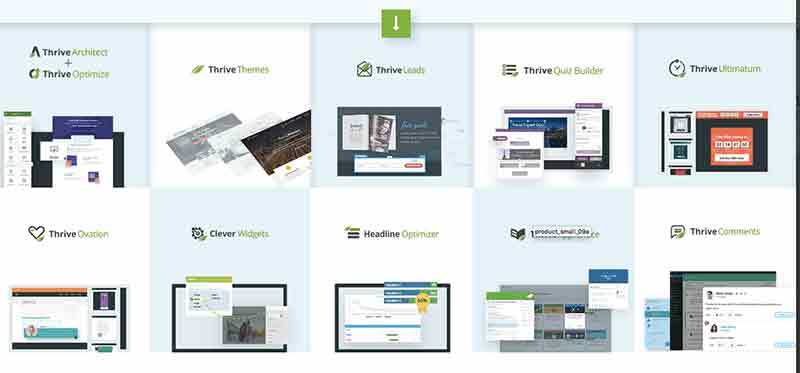
First, you want to make your life easy and smart and get on Thrive.
When you arrive on the page you’re going to click on the “Get all our products” button which will take you to the membership page.
You can purchase just Thrive Leads (the tool that creates this popup testing monster) but then you’d still be split testing landing pages (if you can even build one with your current theme) with Google analytics, still using the ugly and impossible to track Contact Form 7, some other page builder that is not native to your theme, still inserting your Facebook tracking Pixel manually on each sales page and tons more things Thrive does best.
Step 2 - Add a Lead Group Through Thrive Leads
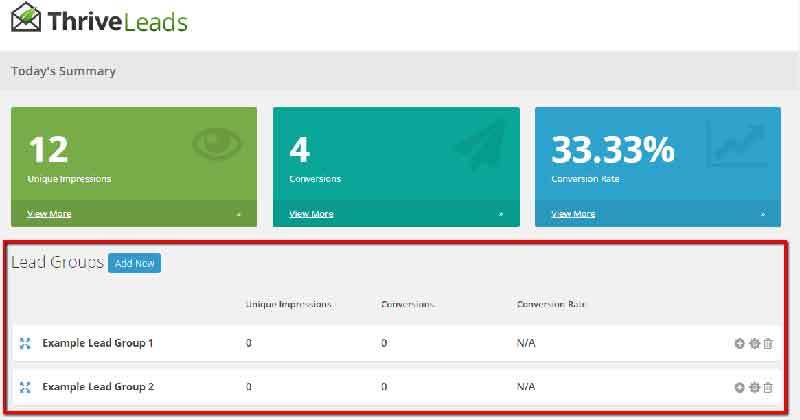
Once you're on Thrive I recommend that you go to the member dashboard and check out some of the many trainings and courses available under the university tab or product tutorials on the member dashboard.
Another reason Thrive is awesome, powerful included courses and incredible support.
The tool we're going to be using is Thrive leads.
From the thrive dashboard in WordPress, go into Thrive Leads.
Click add lead group and give it a title.
Then, click on add new type of opt-in form.
Different forms will pop up.
Step 3 - Choose Your Thrive Lead Opt-In Form
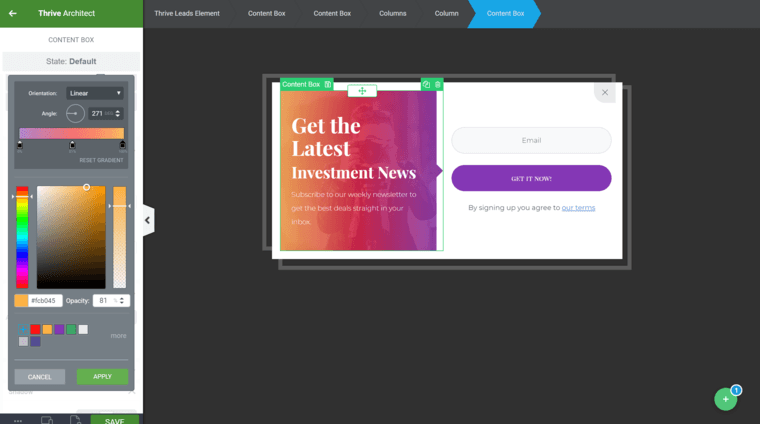
One of the reasons I like this plugin is because it is integrated into the code that matches with the code of the theme, the lead plugin and Thrives additional plugins.
They all play nice together and make things easier for you.
You're not going to get yourself in a situation where one plugin from Neil Patel's is clashing with a plugin from the crap sumo and they all are fighting for resources at similar times.
It can slow down and actually crash your website…
Just pick one…
You’re going to set up a split test and let the data decide what works best for your business.
After you choose your form you will then take the next step and add a form which will create the best email subscription plugin itself.
Click the create form button and name your form.
Step 4 - Edit the Design
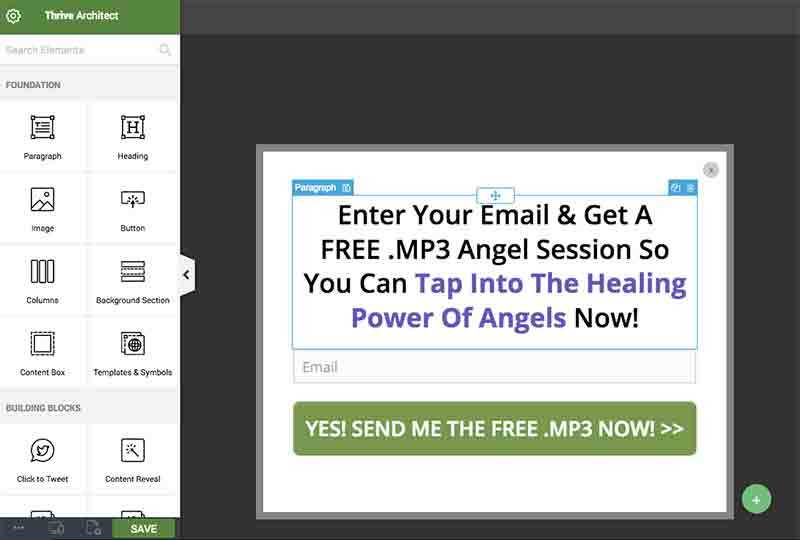
With your form named you then click the blue pencil to begin editing the design of your almost ready to rock screen filler opt-in form.
You’ll be directed to the Thrive Architect page where you can start by choosing your template and there are a bunch available for you to select from. Pick your first best guess, remember data will tell you what is best soon enough.
After you choose your template, you can adjust the width of your headline box, replace icons, change the size, the alignment, whatever needs to be done to make the popup look tight, clean, and trustworthy.
Step 5 - Connecting Your Form to Your Autoresponder
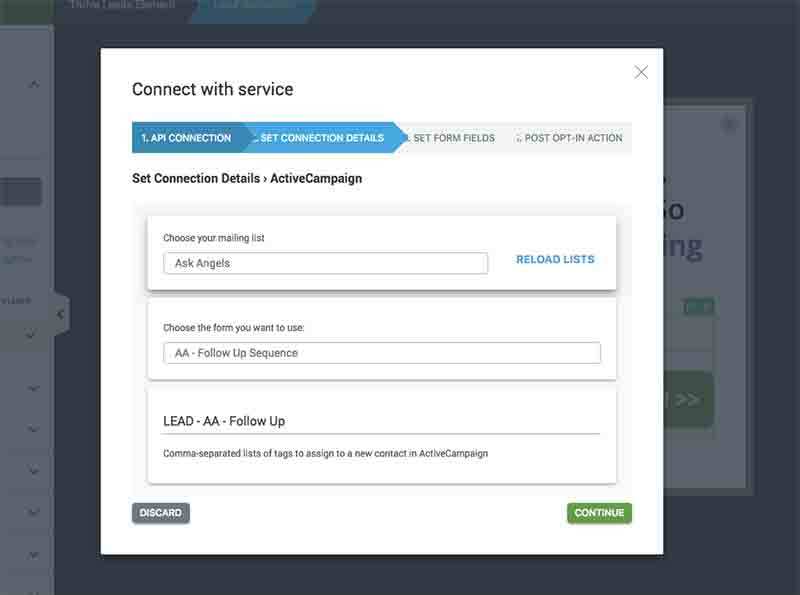
Click the submit button after you design up your first test and then on the Thrive Architect options click Form Options.
This is where you will connect your opt-in form to your email autoresponder.
I’m an Aweber guy myself but Thrive integrates with all email autoresponders. (here's a detailed Aweber review)
Click save and close the page.
Now your back to your named form, Thrive Leads page.
Step 6 - Set Your Targeting Options

You can choose your animation option here, Display Frequency, and trigger settings.
I display immediately on page load, on every page (frequency 0), and zoom in for the animation.
Now click the Thrive Leads link in the BreadCrumbs chain and you are going to tell Thrive what pages and posts you would like your popup to display on.
Click the red gear icon to the right of your lead group and tell Thrive where to display your new popup!
You can choose all posts, all pages, individual pages, choose all and exclude your thank you pages and home pages, and unlimited combinations between them.
Click save and your targeting details are set.
Boom!
Ready to split test!
Now read these posts on how to split test the right way and the number 1 split test mistake people make.
What You Can Get from the Best Opt-In Plugin Form for WordPress
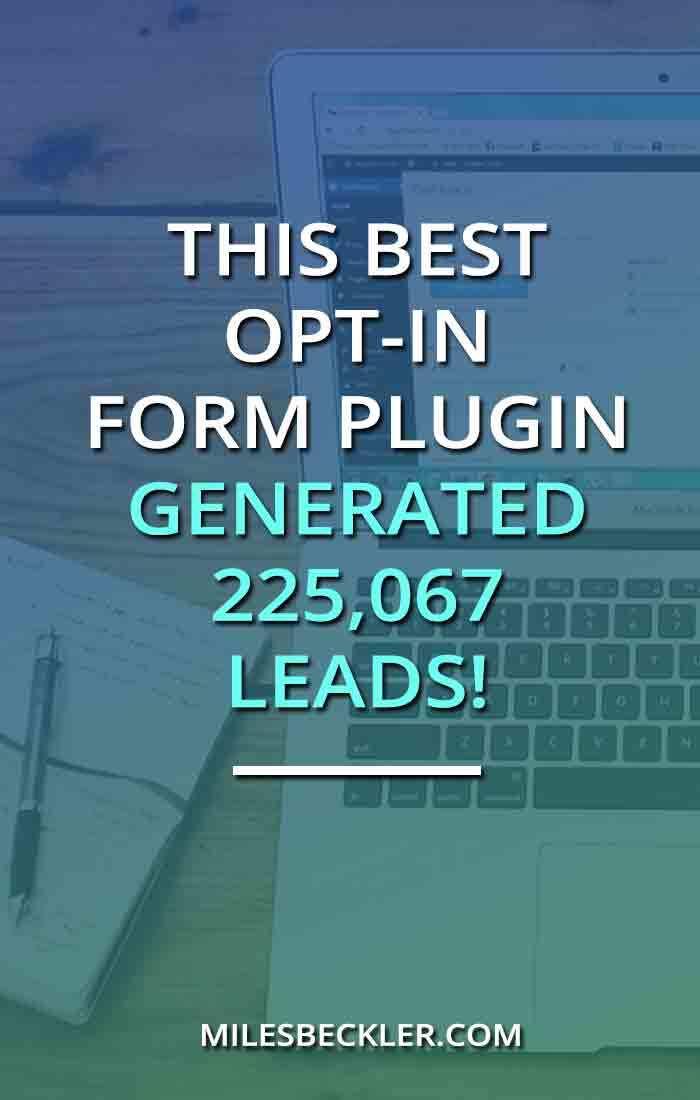
You can literally create your opt-in form in minutes using the Thrive themes and once you connect it to your email autoresponder system, you’ve got yourself a full functioning popup that will display on your website giving your site visitors an option to subscribe or not subscribe.
Congratulations… you don’t have to struggle with building your email list anymore.
As you have seen in this tutorial and the stats I have shown you in this post, Thrive definitely helps you to flourish in your online business.
So go forth, create a custom autoresponder campaign, and progress on!
Now take the best life change of all and join the 90-day content marketing challenge.
Your future traffic and pocketbook will thank you!
Let me know how setting up the best opt-in form plugin for WordPress went for you!
If you have any questions, leave a comment I’m here to help.

