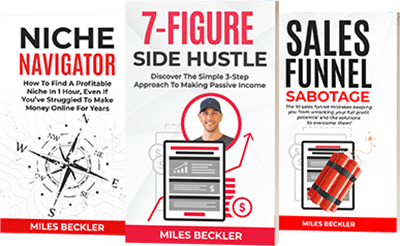Welcome To your New Pinterest Marketing Strategy
In this Pinterest blog post im about to share my entire Pinterest marketing strategy that is generating over 50,000 visits and thousands of leads per month to my websites.
Here is a complete Pinterest marketing strategy and all the business tools and resources you need to start driving relevant traffic, leads, and customers from Pinterest, fast!
The Pinterest Marketing Strategy Revealed
The goal of this blog post is to share with you all I know, save you money, and literally "hand over the keys to the castle" of a proven rock star Pinterest business marketing strategy we have used to generate thousands of leads and sales from Pinterest.
After reading and implementing the strategy laid out here, you don't need to buy any overpriced courses that promise a massive Pinterest audience... You simply need to work this system. This Pinterest marketing post is a summary of the ideas covered in a lengthy video interview I did with my wife Melanie, who is crushing it with this exact method.
You can watch the video if you would prefer, here:
How To Structure Your Content On Pinterest - Two Levels
Level #1 - Boards
As you share and post your pins with your audience it will be categorized into boards. These boards are up to you to create, and it is completely up to you to determine the number of boards you have.
I recommend getting a clear idea about what the main topics are for your business. If your blog is already clearly broken up into different categories, you probably want a board for each of those categories.
So, what does that structure look like?
On this blog, I could have a board for "Facebook Advertising," a board for "Marketing Funnels" a board for "Lifestyle Design," etc. In addition to the core boards that are relevant to the content you publish; what else do you do that is relevant to your business, to your brand, etc.
Ideally, you should have at least eight boards minimum to get started. And if you are still having trouble trying to choose other board ideas, ask yourself... "What are the other things my customer avatar is interested in?" It could be motivational quotes, books, etc. Get creative and be sure to browse around Pinterest to see what the leaders in your industry have for their boards as inspiration. Feel free to add lifestyle boards too.
The goal is not for your Pinterest account to be 100% focused on business; it can be dream boards and dream vacations as well, but it should all still be relevant.
My wife's brand is all about how you share the spiritual side of life. So, she has a dream vacations board and also a spiritual travel destination board where she pins pictures from sacred sites; however, she is also mixing in pins that link back to her articles about Sedona vortexes. You've just got to understand your target audience.
Level #2 - Pins
Once you have your boards setup, you have the infrastructure or foundation in place, and at this point, you have two different ways to fill those boards up.
- First is with your own rich pins
- Second is by repinning other peoples' pins.
The Details On Pinning
The benefit of your rich pins is that you get the links back to your website and content. The benefit with re-pinning other peoples' pins is that you can fill out your Pinterest boards with high-quality images, fast! With that said, you will be focusing mainly on filling your boards with your own pins since you control where each of those pins links to. You want to have at least one pin published on your actual blog post or your product page.
Publish the full-size Pinterest shaped graphic (700 pixels wide by 1100 pixels tall) and resize the image inside of your page to what looks good; this allows the readers on your site to see a smaller version, but when it gets pinned, the full-size image gets pinned to Pinterest.
Check out this Tool...
There's a WP plugin called The Pinterest Pin It plugin, that shows a little "Pin It" icon when users hover over your pictures. Pinterest users know that little red "P" and know that they can click on it and pin it to the board. You want to pin the image to your own board through that functionality once you publish your site, too.
More about 'Pins'... Normal Pins vs. Rich Pins
A pin is an image that is usually represented as a rectangular vertical image. It is shaped to fit smartphone screens in their vertical position.The ideal size for a pin is 1100 pixels tall x 700 pixels wide.
Infographics are popular on Pinterest as well and are often larger than the standard Pinterest size, but it is best to keep the same ratio of height x width, so your infographics still display cleanly in the Pinterest ecosystem.
What is Pinterest used for other than to share and pin pretty info-graphics?
This is where we get into using Pinterest for a business strategy.
With a normal Pinterest profile (meaning a non business account), you can upload those pins to Pinterest and choose a page on your site for that pin to link to. You need to set up a verified Pinterest business account so that your new pin will display your metadata from the page or post that the image is pinned or your you share it from. Think of this as your pin description.
Basically having the business side of Pinterest allows you to do rich pins.
The 'metadata' is your post title and description that shows up in Google search results. This means that your SEO optimized blog post title and description will show up on Pinterest giving you more 'real estate' in the user's browser. This also will include more relevant text for Pinterest's search engine algorithm and adds more compelling text which is increasing the likelihood of the user re-pinning or clicking through to your site. All because you had the foresight to get your pin description right.
Using rich pins and having a Pinterest business account is key for your success while marketing your business on Pinterest. Here's where you can go to get started. https://business.pinterest.com/en/set-up-your-account
Another recommended tool...
To manage your metadata on your site, I recommend the Yoast SEO plugin.
Being business verified and leveraging the power of rich pins is essential for Pinterest marketing, so be sure to get your account verified. This is a massive step in your overall audience growth.
After you successfully publish your first pin from your newly published post, you have the option to create additional pins for that blog post, too. I have my designer create and add up to 10 more pins for each blog post. We then upload these additional pins directly to Pinterest.
Ideally, you should schedule the pins you add to be published to Pinterest over time so that your Pinterest account isn't clogged with ten pins for the same post in one day. Schedule out pins so they are dripped out throughout weeks or months. You'll want to include a verity as you continue to promote your company. This will easily help analytics.
We will talk about the business automation tools later in this post...
The main point for you to understand here is that you can add more doors from Pinterest to your main piece of content. Each pin becomes a backlink that you get through Pinterest - namely because you had the foresight to set up a Pinterest business account. Because people are using Pinterest as a search engine, they're able to find your content.
So, publishing more than one pin per post helps you on Google and helps you on Pinterest, too.
Pinterest as a Search Engine
Pinterest's unique selling proposition is that they are the world's largest search engine for images. This means you need to understand how their algorithm associates relevance from the keywords searched in their search engine with the results display. This way you can be sure your pins are displayed when someone executes a relevant search to your content.
Most of the information Pinterest displays and relies on for building its search engine results is pulled from your 'rich pin' text that comes from your site's meta-data. As long as you are doing basic keyword research on your content and you are including relevant and keyword rich titles and descriptions on your blog posts, then your pins should be well optimized already.
If you are new to the world of Keyword Research or want to learn my exact process for dominating the search engines through keyword research, watch this video:
Keyword Research Resource
If you'd prefer to listen to this content from the video above, play it or download it from the podcast episode below.
Podcast Format
Lastly, you need to be sure that your captions are compelling so that you get the click, but also keyword-rich, so they get displayed for relevant searches.
Phase 1: Getting Things Moving
Let's look at the basic overview of how to make pinning work for your business.
Adding Pins to Boards
At this point, you have your business verified Pinterest account, you've got your core boards setup, and your website is configured with SEO metadata and a Pinterest plugin, so you and your visitors can 'pin' your images from your site to Pinterest boards.
The next step is to add ten relevant pins to each board just to populate them with relevant pin descriptions. This is how you'll beging to promote more traffic. This step simply means you need to fill out your account so that when a motivated Pinterest user within your audience looks at your profile and boards, they can clearly see you are a real Pinterest user.
You don't want to appear as someone who is simply publishing links to your content only.
This will also give you more experience as a business user in the Pinterest user interface with their app so that you can become more confident on their platform.
You can use your own pins and mix in other users' pins by repinning them as long as they are relevant to the board users like to follow.
Pinterest Best Practices for Creating Your Actual Pins
I recommend that all your pins have a similar look and feel to reinforce your brand. It is best to use the colors and fonts that correspond with your brand and your website, so users can become familiar with your content and will 'recognize' your content on Pinterest.
If graphics are not your strong point, you have two options on how to create your pins.
- First, if you have a budget to work with, try to add a graphics designer to your team with Pinterest experience is a great way to make sure you are publishing high-quality content that Pinterest users will respond to. I recommend UpWork.com, Fiverr.com, and OnlineJobs.ph to find designers who are budget friendly.
- The second option is the "DIY" option where you can use these Canva templates and the Canva graphics editor to make your pins: https://www.canva.com/templates/social-graphics/pinterest-graphic/
PHASE 2: AUTOMATION
Board Booster is the only Pinterest automation tool we use for business. Board Booster allows you to create secret boards that you fill up with pins and it can then publish these pins from the hidden board to your public boards based on a schedule you set up; this is called a 'campaign' in Board Booster.
One of the key benefits of this business tool and functionality is that you can batch your work in queuing up all your Pinterest marketing; this way you can spend an hour or two per week and have consistent, ongoing updates to your Pinterest account throughout the week or even multiple times per day!
How does Pinterest serve up its content?
Pinterest prioritizes what is new, fresh and hot; therefore, Pinterest scheduling allows pins to be published throughout the week and it consistently puts that new content out there for your business every day. Pinterest also continually triggers their algorithm to display your pins. This saves you a lot of time and removes a huge amount of distraction, so you don't have to go to Pinterest 3 or 4 times per day.
Here is How You Use the Secret Boards with Board Booster
Your goal is to have Board A, Board B and Board C populated with new pins five times per day, seven days per week. You go inside Pinterest and setup a secret board that is correlated to each of the other boards. You then put a dash before the name on the secret boards.
You create secret boards that match the above boards named -Board A, -Board B, -Board C. Obviously, you want your boards named something relevant to your target audience and the keywords they search.
Pay attention to the boards you include as it will be a direct reflection on your company.
At this point, every single board that you're going to be continuing to grow in an automated manner with pins has a secret version of it so only you can see it. You name it the same thing with a "-" in front.
For my 'Facebook Advertising' board, I have '-Facebook Advertising' as a secret board, for example. I go into Pinterest one afternoon per week and fill the '-Facebook Advertising' board with 100+ pins.
Everyday, Board Booster pulls a pin from the -Facebook Advertising secret board and moves it to the public 'Facebook Advertising' board on the schedule I pre-determine which is about 10 per day on this particular board.
If I add 100 pins to the secret board that acts as my queue, then Board Booster is moving 10 per day to the public board (one every 2.4 hours), and I have effectively scheduled out ten days’ worth of 'Pinterest marketing' for that board in one sitting!
Make sense? Just keep an eye on how your Pinterest analytics to make sure things flow smoothly.
Pinterest Automation Part 2: Looping Feature
The next powerful feature in Board Booster is their looping feature. In addition to scheduling your campaign, you want to use Board Booster's looping function that re-posts your old pins as new, to get them more exposure. This is all customizable, and right now I have looping set to re-post five pins throughout the day. Now, this is running on a board that has hundreds of posts.
The looping feature is going to my oldest pins in that board five times per day, and repinning them to the top of the board. After two days, Board Booster will automatically delete whichever one of the two duplicated pins has the least amount of repins or engagement. So, the looping feature is another way to increase your frequency of pinning which is important, without requiring more work for you and this gives your Pinterest marketing content a longer shelf life which is important.
As you include in more new blog posts, each getting ten pins, those ten pins all get looped over time giving you even more 'leverage' and longevity with your Pinterest marketing efforts. If you're going to use this looping strategy, be sure that all of your pins are evergreen!
Don't put up a bunch of pins like "Special Sale For January 2017!"
The pin and content for the looping feature to work needs to be more evergreen, meaning it is relevant all year long.If you have date-specific content and pins, you probably want to go in and manually delete those pins once they are no longer relevant.
#ProTip - you can change the shape of any images you do not want to participate in the 'looping' feature. BB would know not to repost those because you can loop all sizes or only rectangular loop sizes.Making your non-loop pins square and setting the looping feature to only loop rectangular sizes will help you manage the looped and non-looped pins more effectively!
Phase 3 - Expanding Your Reach Through Group Boards
Pinterest has group boards that allow multiple contributors or pinners to add pins and often, these group boards will have large audiences of relevant individuals to your niche and offer you a great opportunity to expand your reach on Pinterest, fast!
Simply stated, you can become a contributor to these boards and pin your content to the boards to get your pin content in front of larger audiences. However, there is some etiquette here that is important to keep in mind, so you don't come off as a spammer, and you are able to automate the group board pinning, too!
Just be careful with automating when pinning to group boards...
First off, the best business tool to find group boards to apply to is Pingroupie.com. This free tool allows you to search for group boards based on topics that are of interest to your target market. Find the group boards and topics that are most relevant to your target audience.
If your ultimate niche is outdoor gear, then you probably have a lot of options for group boards like camping, hiking, mountain biking, running, etc. Group boards are started by one person,and they invite other 'pinners' to collaborate on the board.
Getting added to a group board allows you to pin your content to aboard that maybe already has 20,000 followers and doing so increases the number of users that are going to see your pins (which are doorways to your content), right away.
You are looking for boards that have pins with a high number of re-pins compared to the overall number of board followers.
This ratio of repins to board followers will be different for every niche. You are simply comparing the group boards you find with each other to try and find the most engaged group boards and not just the group boards with the most followers.
For example, I was added as a contributor to a group board that has 100,000 followers, but it has so many different users pinning all the time that nothing really gets repinned and the engagement is very low. This board is not worth the effort, so it was best to choose another.
On the other hand, I'm getting far better results from much smaller group boards with 500 - 2500 followers where the members and the audience are much more engaged.
How to Join a Group Board on Pinterest in steps
Group boards are very powerful in helping to boost your visibility on Pinterest. Let's look at a few steps to make this happen.
Step 1: Find A Relevant Board
Choose a group board, find who in that group board is actively pinning, and then look at their profile and their boards for other group boards to identify additional hyper-relevant group boards that your content would just be a perfect fit for.
Step 2: Reaching Out
Next, follow the group board owner and follow the group board. Then, reach out to the group owner of the group board you want to join and ask them to invite you to be part of the group board. You can tell who the group board owner is, two ways. First, their user ID is in the URL of the group board. Secondly, their image is posted first, next to the board title.
The admin of the group board generally puts a little note with instructions in the bio on how to request to be added. So, follow their instructions! If they say to "email them at this address" do that! If they say, "Comment on their most recent post" or "Message them" do that!
If you are already following the board and following the admin, it makes that super easy for them to choose to add you! So be sure to follow them and the group board first! Once you are able to publish to a group board, you have to focus on giving value to the group board.
Step 3: Pay Attention to Frequency of Posting
The admins are going to remove you as a contributor in an instant if you spam the group board! And remember, what you think is spam and what they think is spam may be VERY different, so tread lightly at first!
Stay focused on being of service to the audience and sharing the best of the best of your great content that will help them, and you will succeed with this method. The goal of this entire Pinterest marketing strategy is to be of service and give your unique content to this kind of captive audience there on this board!
The goal here is not to 'get' anything from the board! Instead, you want to be seen as a positive contributor, so you get long-term access to the group. Pinterest marketing is a 'slow and steady' method.
One other note about reaching out to group boards; you really want to have your Pinterest profile and your boards set up before you start reaching out to these group administrators!They are going to look at your profile and content to avoid spammers and to be sure you are pinning high quality and relevant content!
Converting Pinterest Users To Leads:
An important consideration to include is that most Pinterest users are on mobile devices. When a user clicks on a link from the Pinterest app, it loads the page on a Pinterest browser that may work differently than their phone's browser like Chrome, Safari, or Internet Explorer!
You need to make sure your website has either a ribbon, a fly in, or a popup that displays in the Pinterest mobile browser and offers your website visitors access to your free giveaway, or opt-in. Ultimately, you'll want to obtain their email address. And remember...
Building your email list is vital!
If you don't know what these are it's all available inside of Thrive themes which is what I use to manage my website and build my list. This site is on Thrive, and you probably saw at least a pop up while reading this post!
A quick note about testing...
Be sure to test your pins and your website by clicking through on your own phone with the Pinterest app. You always want to make sure that the user experience on your site is solid. You also want to be sure that users can enter your marketing funnel easily.
Again, make sure that your opt-in mechanism on your website functions inside of the Pinterest browser because most users are in the Pinterest app on mobile or a tablet. It would be a big waste of traffic if you weren't 100% sure users were able to hand over their email address.
Amazon Affiliate Pinning
As of early 2017, Pinterest changed their business policies, and you can now publish pins that link directly to Amazon affiliate links. This means that you can promote your business products that are for sale on Amazon with your affiliate links. Remember that after you pin it, you need to go in and edit the pin and change the link to your Amazon affiliate link!
This takes a while and lots of hard work, but it's far cheaper than running ads.
When you pin from your website, you don't have to worry about modifying this link. But, if you're uploading additional pins that aren't images on your site, then you need to click edit and then change the URL to the specific deep link that you want; not the homepage.
A Final Note
Being a real person on Pinterest is good. Users want to see quality posts, not one that are disguised as marketing or ads. Don't just keyword stuff and spam out images. On Pinterest, quality matters and your goal is to make real connections with real people through your content.
Whenever we talk about 'automation' for social media marketing, people often forget that the goal is to still be 'real' on social media platforms. Leverage some business tools (in this case Board Booster) to allow you to batch your work and prepare a week's worth of pins in an hour or two; this allows you to be more consistent with your Pinterest business marketing over time.
However, keep in mind that this is not permission to spam Pinterest in your social media marketing efforts because, as you know, consistent efforts focused on giving value over long periods of time creates MASSIVE results!
Best of luck and let me know how this has helped boost your Pinterest analytics!
Happy Pinning!