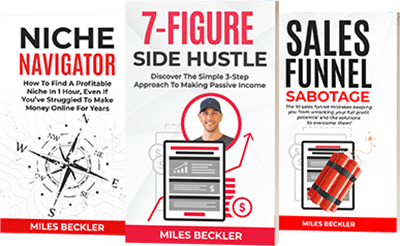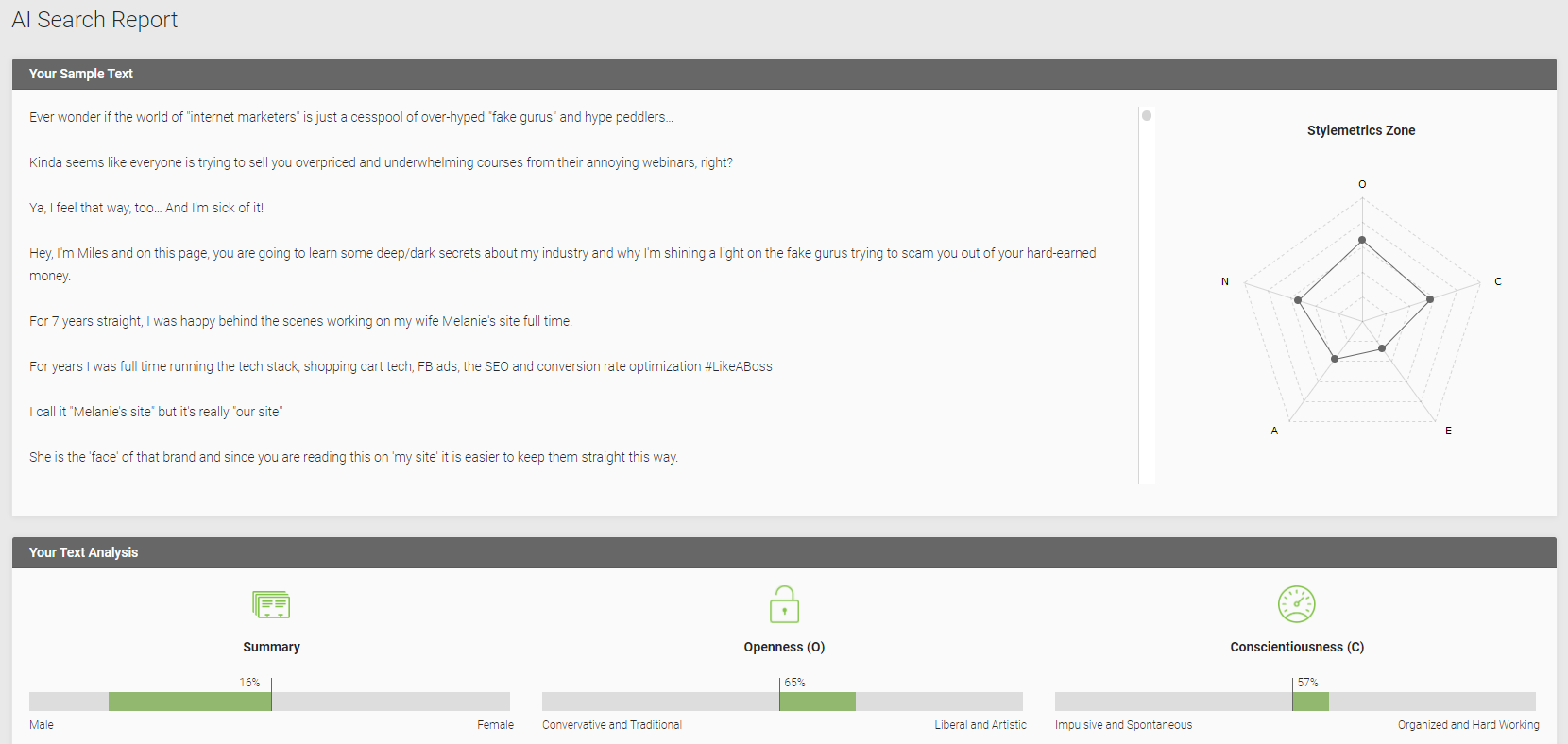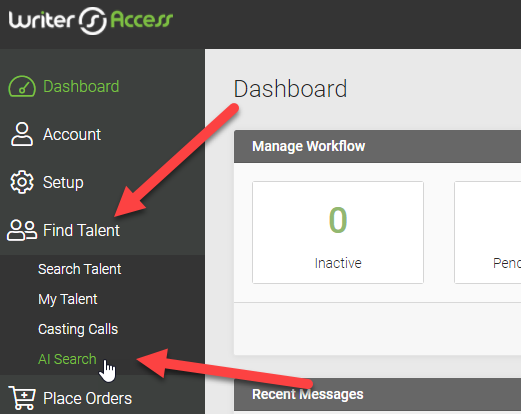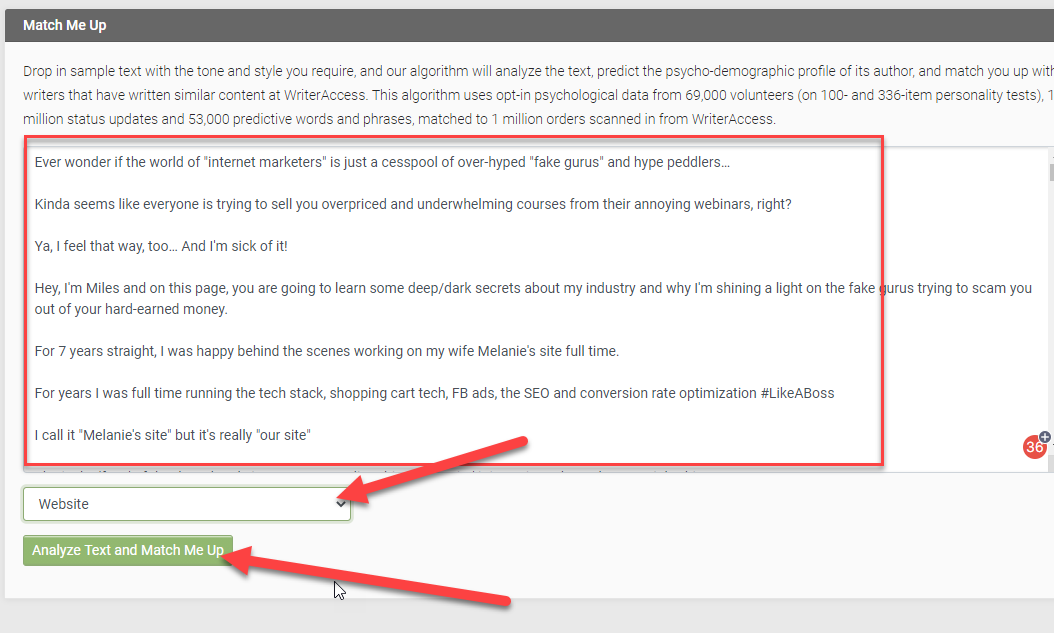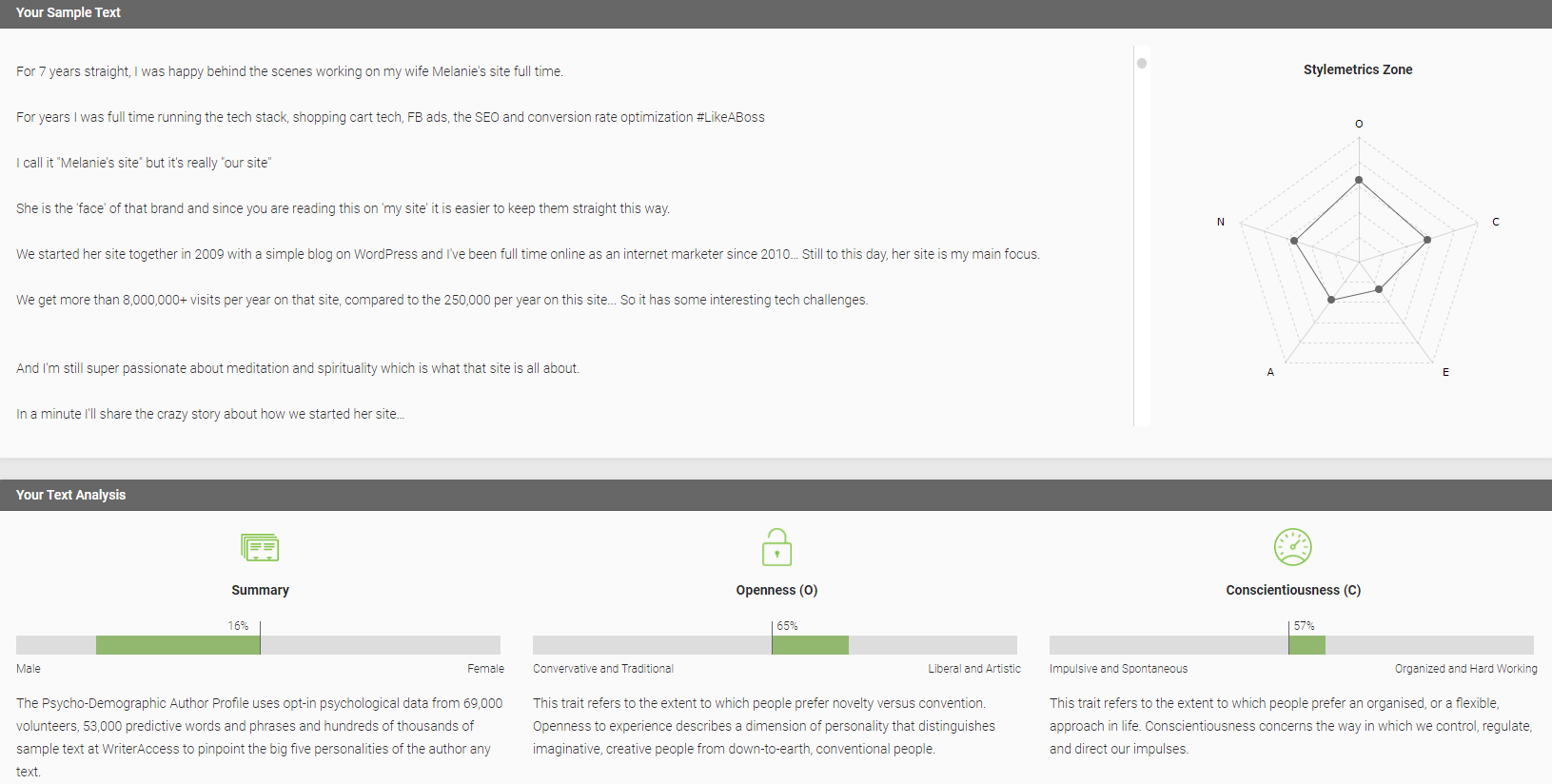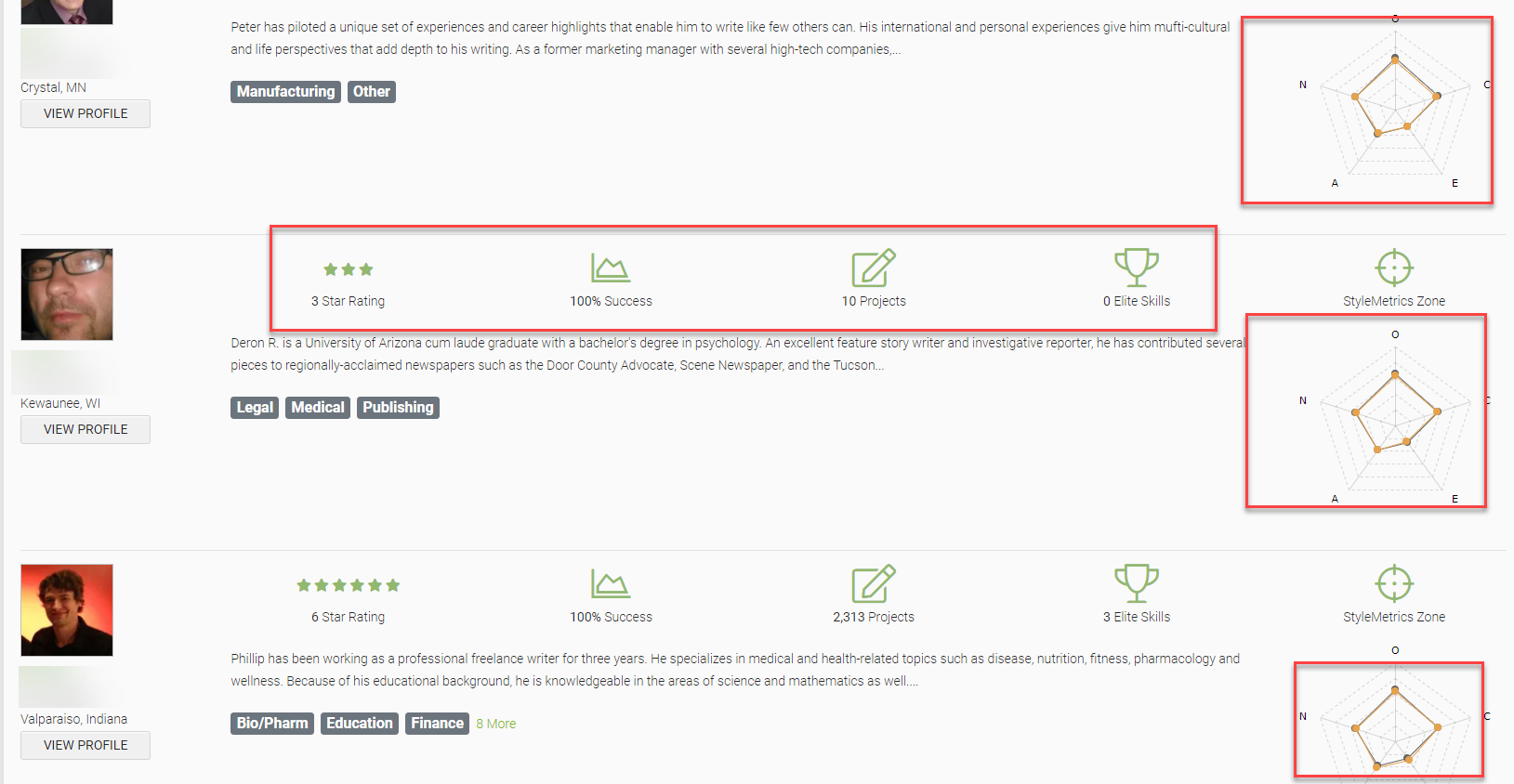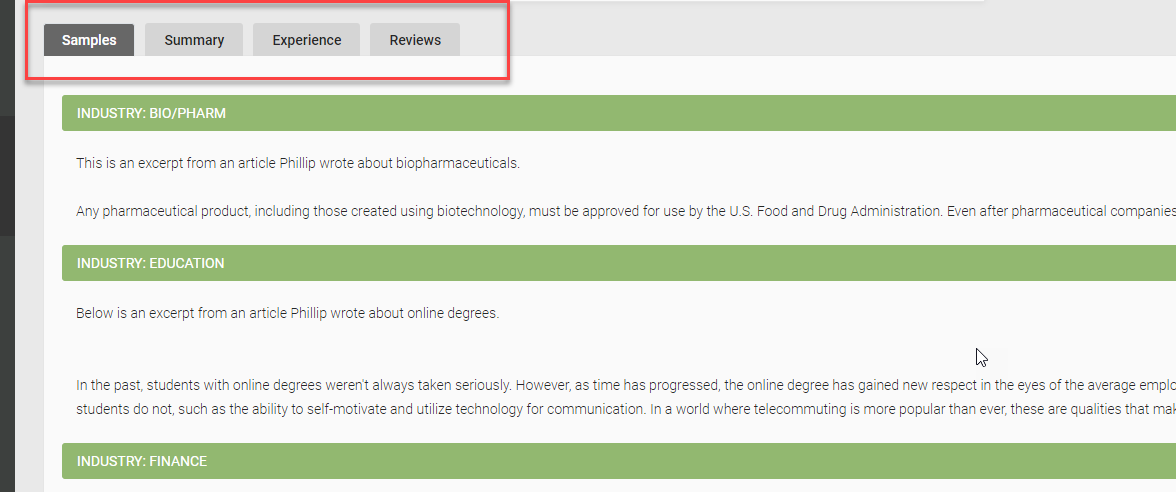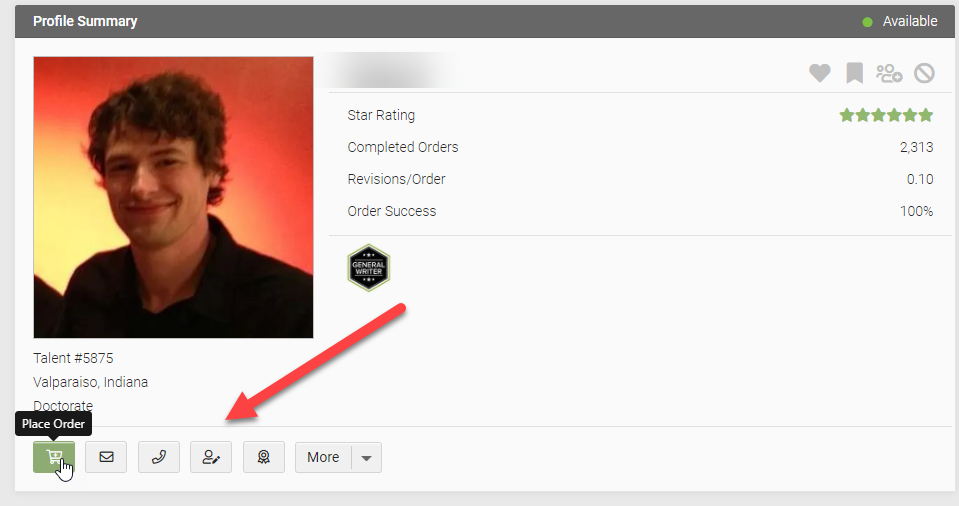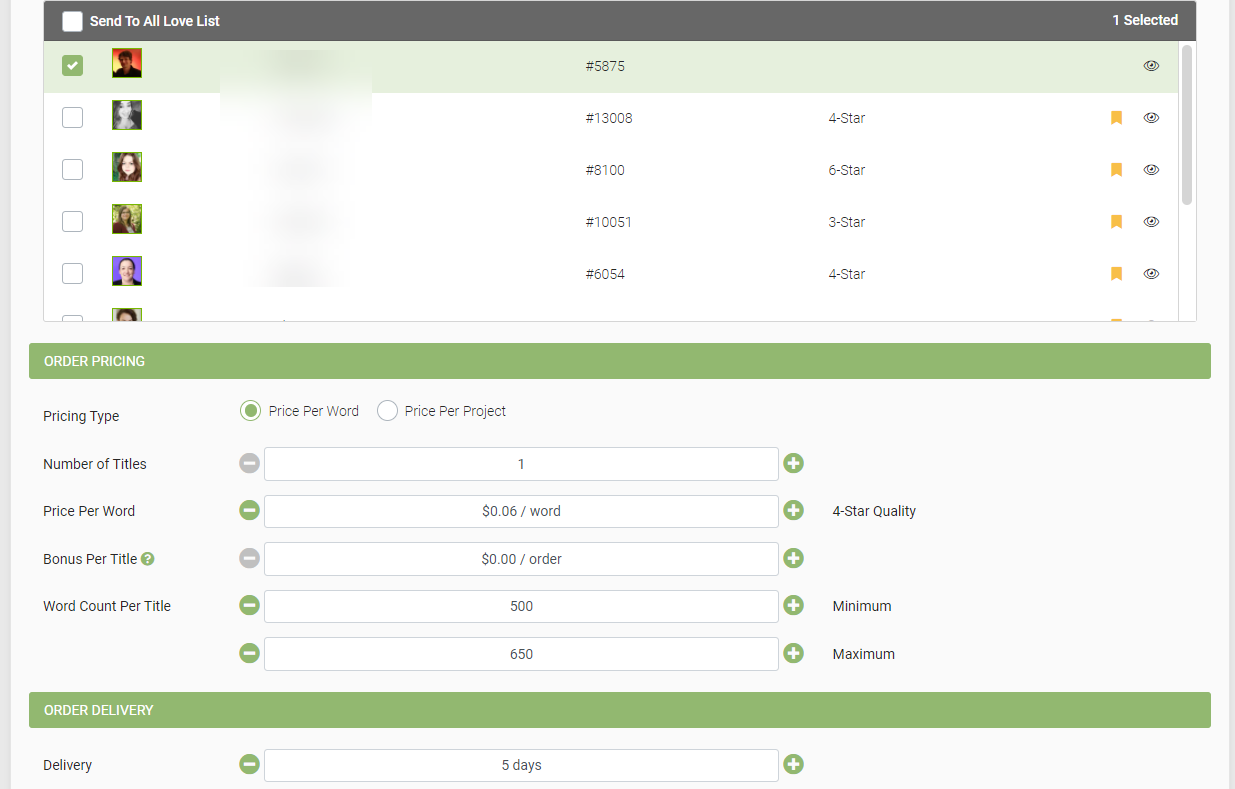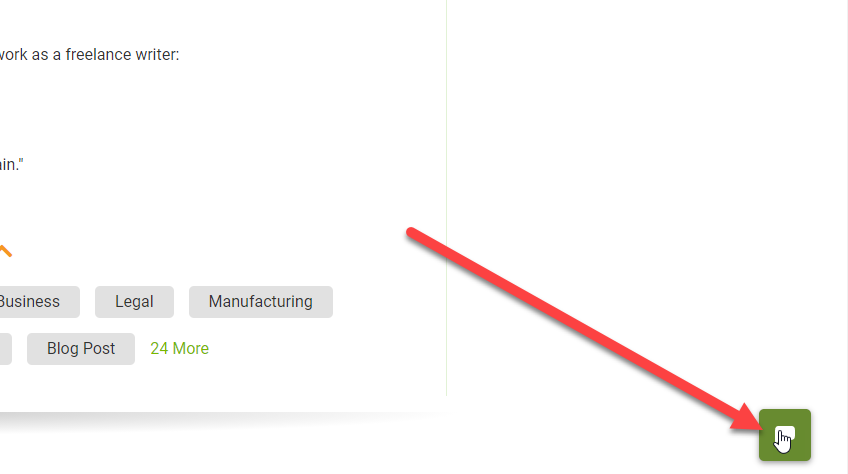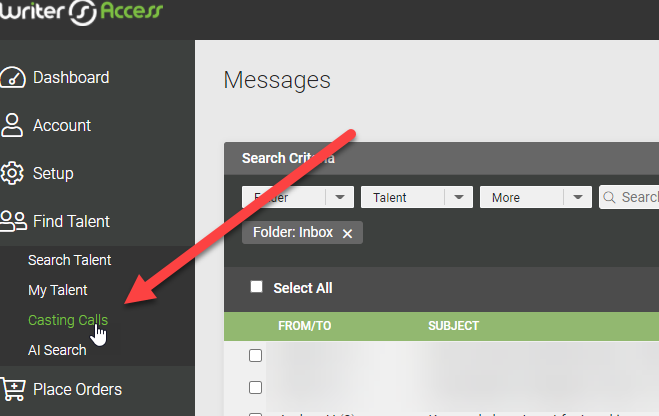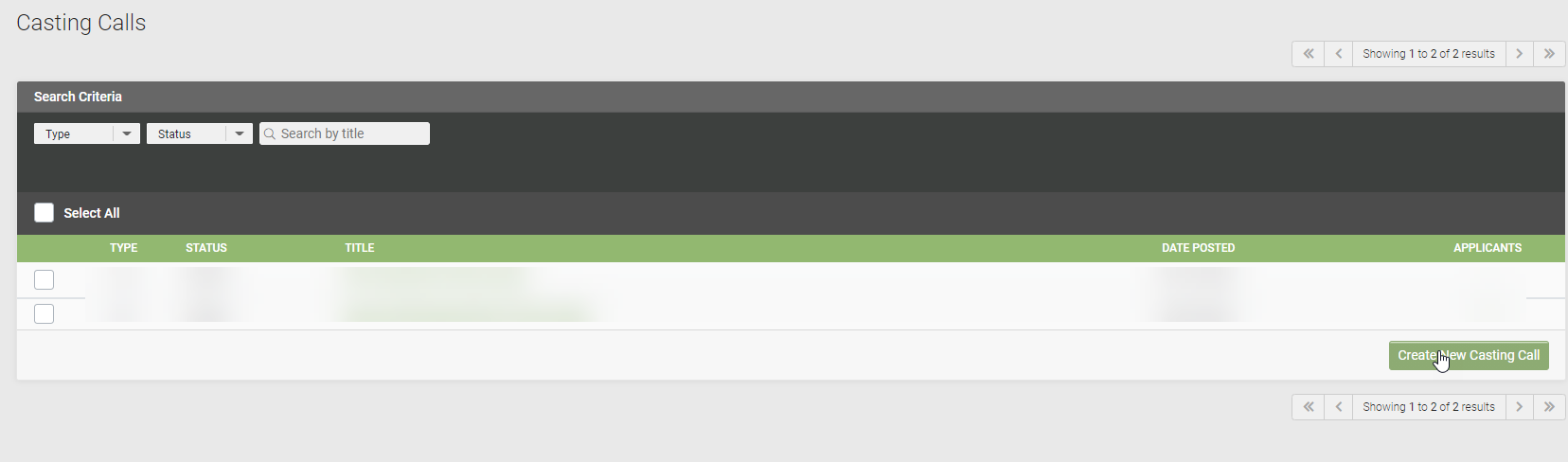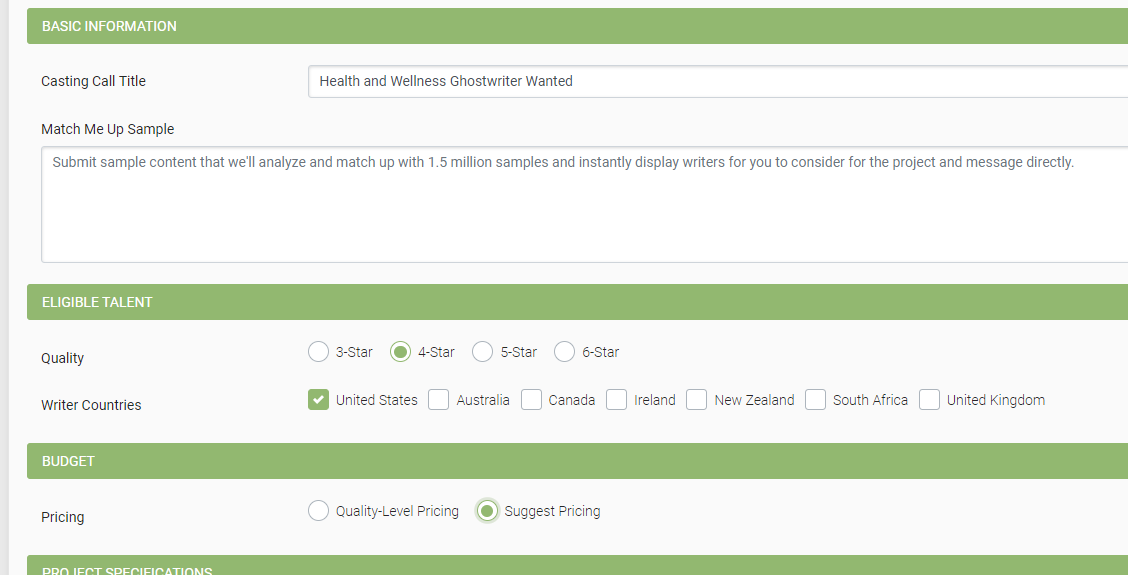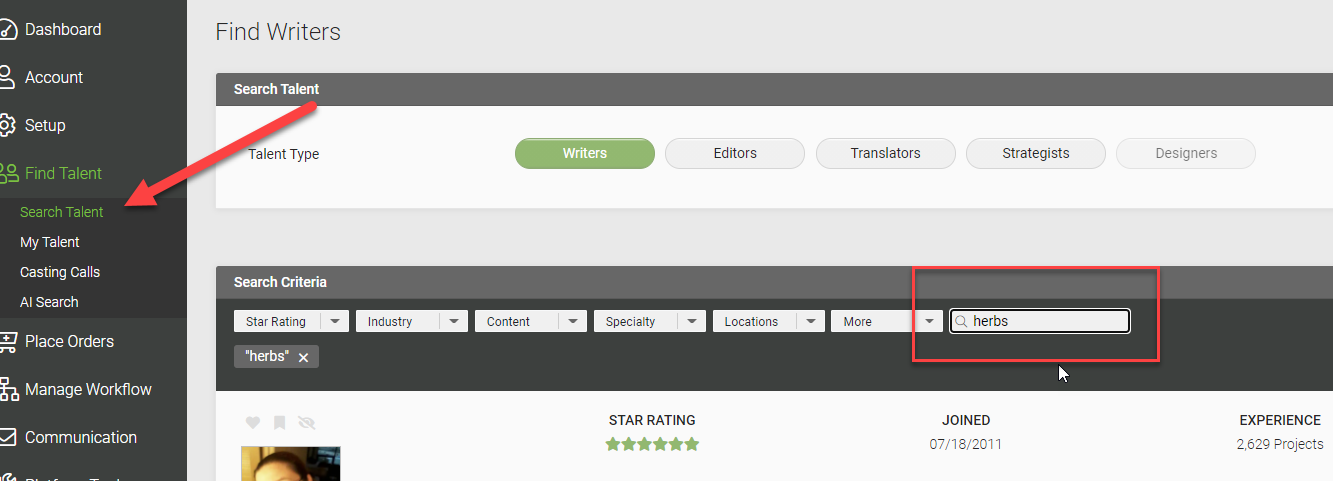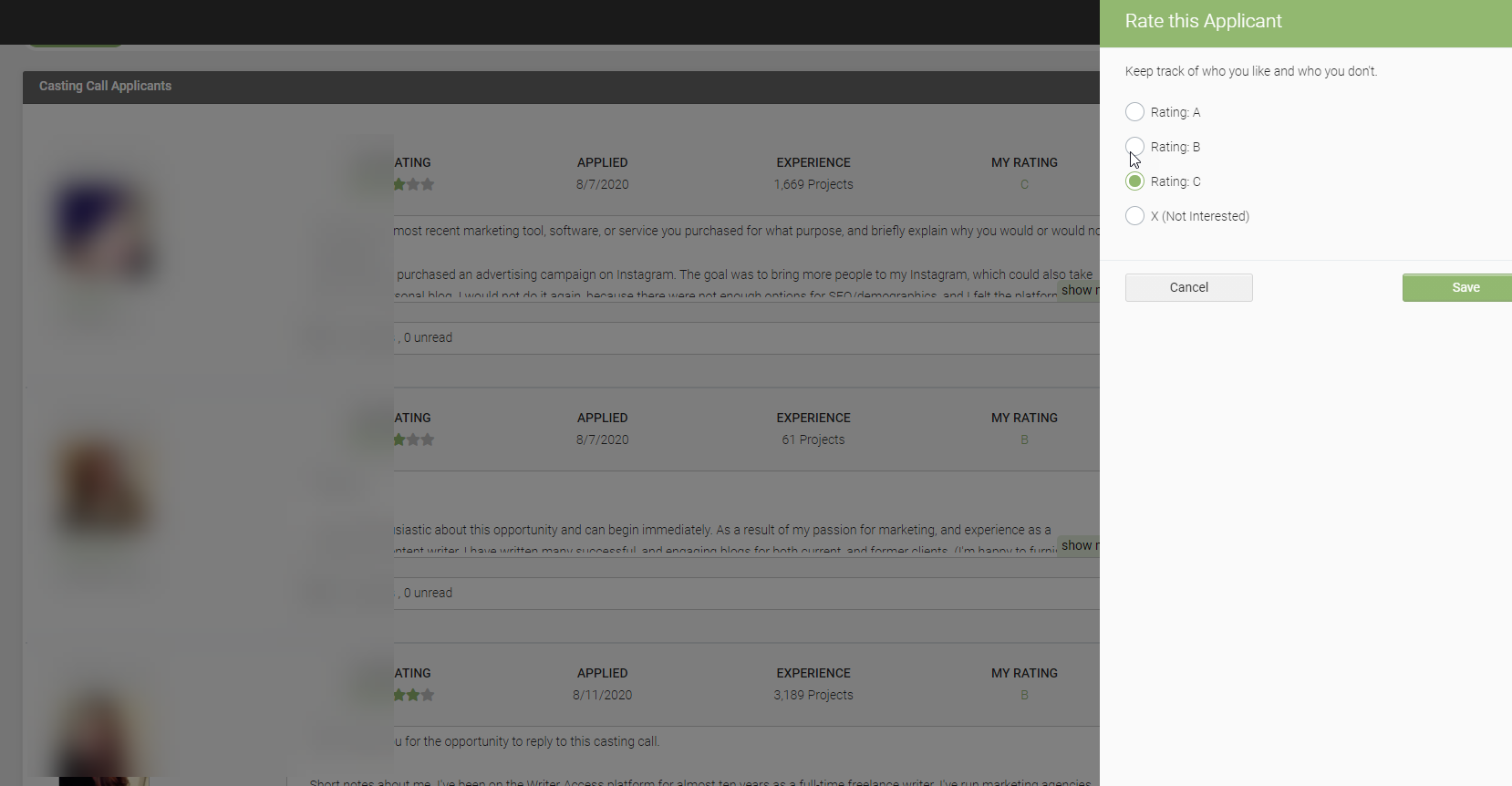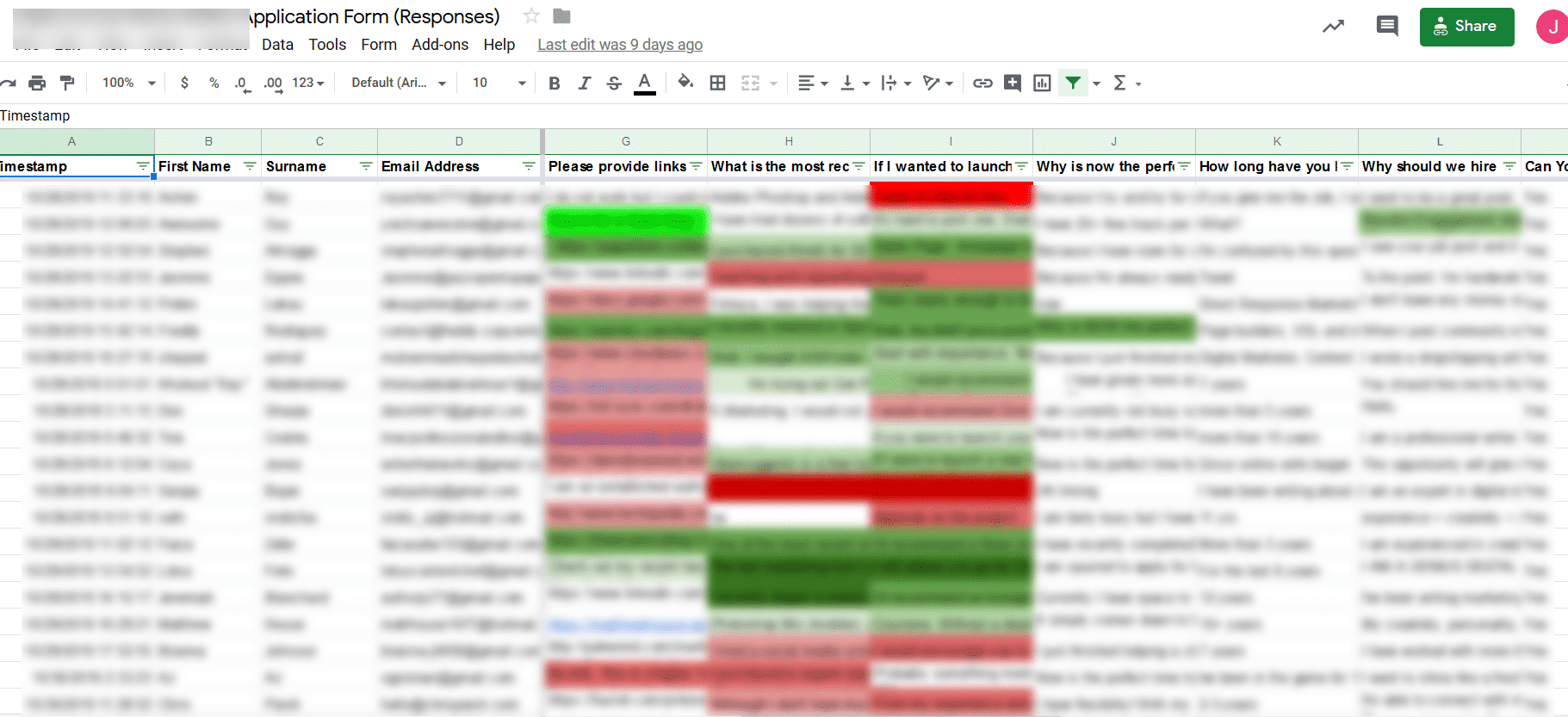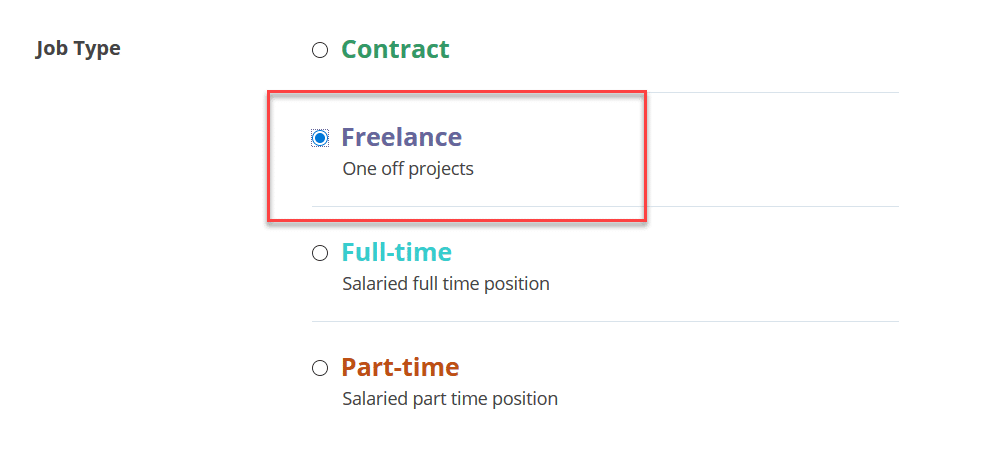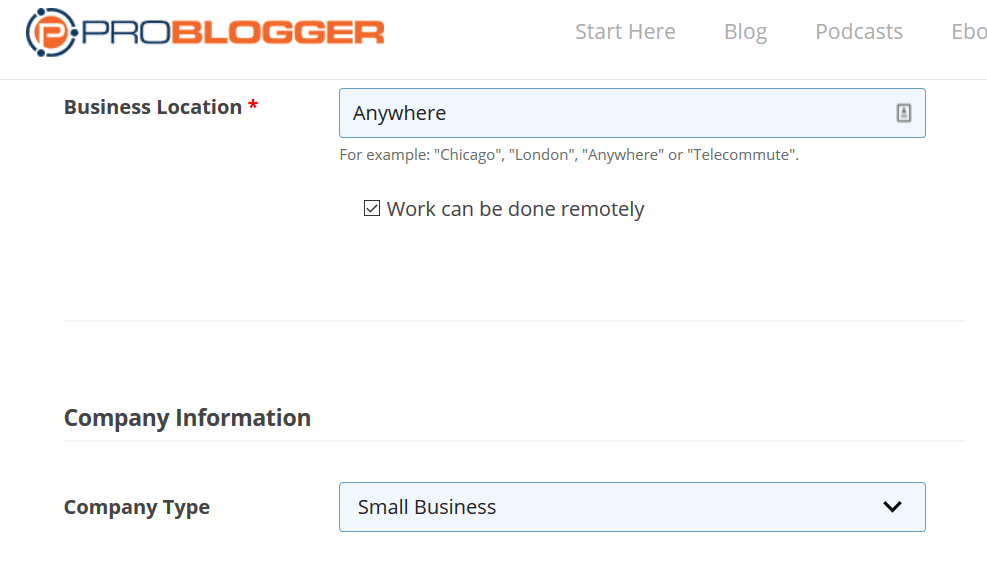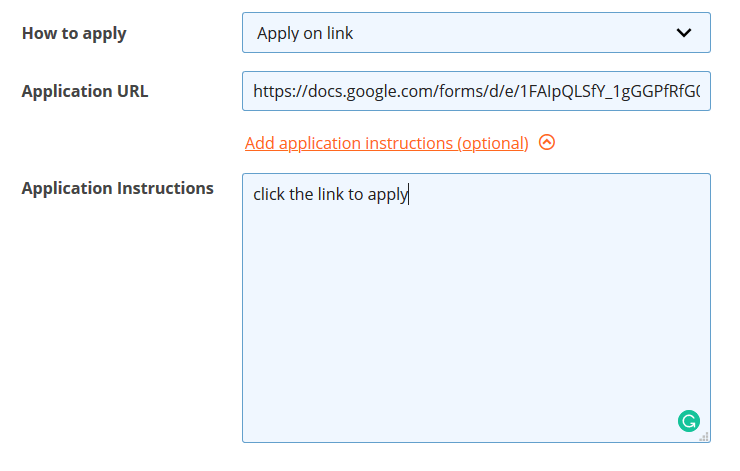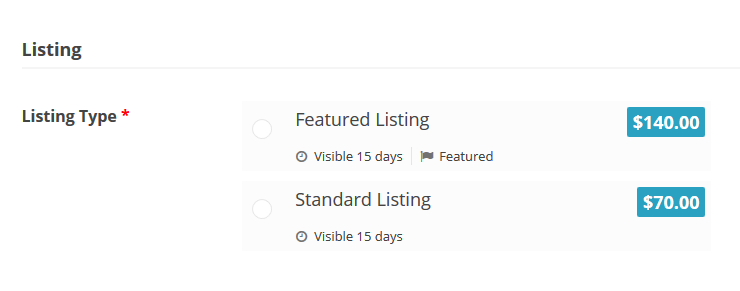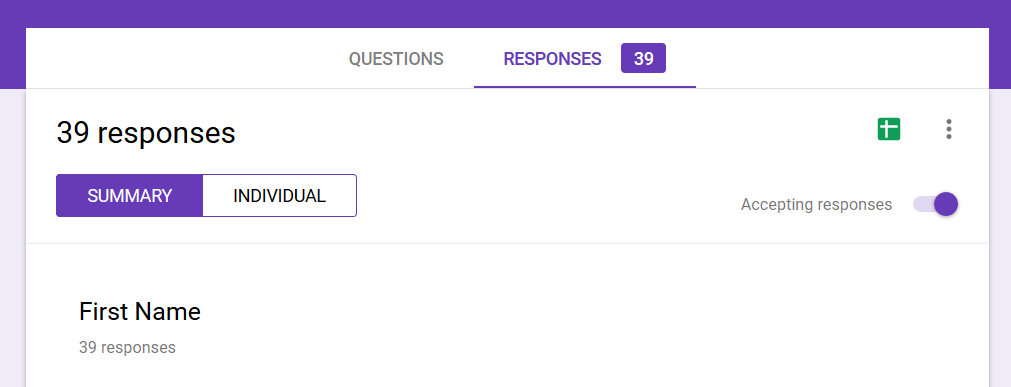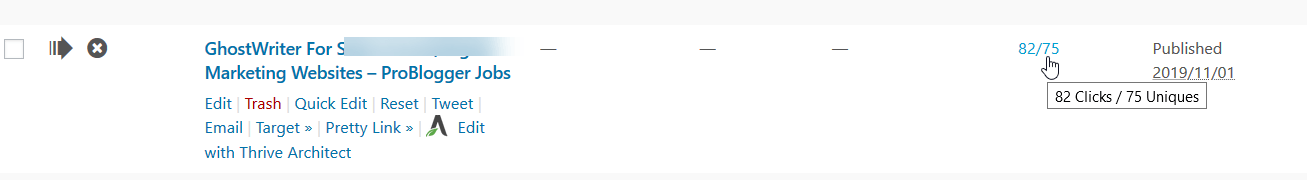Time to hire a writer?
This post teaches everything I’ve learned from spending over $100,000 dollars on content agencies.
Thousands went down the drain, and I had to hire additional editors just to clean up the mess.
But then…
I found two platforms that helped us build a winning team with dependable, quality content writers!
Today, you’re going to learn:
- How to Find Content Writing Freelancers Fast Using AI
- How to Hire an Army of Freelance Writers
Let’s dive in.
#1 — The Fastest Way to Hire a Freelance Writer
What if you could leverage the power of AI to find writers who match your tone, voice, and style?
That technology is now here, and it’s super cheap to access.
If you need to find a handful of writers fast to work on one or two projects, WriterAccess is the easy way to find vetted freelance writers.
From researching talent and interviewing writers…
...all the way to getting projects and articles written, approving them, sending them back for changes, and even getting a refund if the content sucks.
WriterAccess puts all of this in a project dashboard so you can manage everything in one simple location with a $39 dollar a month subscription.
You can even try WriterAccess out for free for 14 days here.
Here’s how to use this technology.
How to Hire Freelance Writers Fast Using AI
Step one is to grab words that fit the style of content you want delivered from your freelance writer. I used words from my about page.
What you do next will blow your mind.
One of the tools you get access to with your WriterAccess account is an AI word analyzation tool.
All you have to do is copy and paste the words you choose as your desired word product and paste them in.
Want to see how it works right now?
First, click here to begin your free trial of WriterAccess.
Once logged in, click the “Find Talent” section on the menu, and then choose “AI Search”.
Next, paste your text in the text box, select a source of text, and then click “Analyze Text and Match Me Up”
After a few seconds, your text will be analyzed and you will have results of the type of word art you desire for your content.
When you scroll down past your text analysis results, you then see how similar the writers are to your desired text, and can quickly see their ratings and project success results.
You can click on any one of these to choose as your next writer.
When you click on a writer that matches your style, you can see writing samples, a summary of their interests and specialities, job type experiences and reviews from other hirers.
After you discover a few writers you want to test from this short list, you can scroll up to the top of their profile and place an order with them, send them a message, schedule a call, and more
The best practice is to place an order of a small, 500-700 word article to use as a test. This will help you see if you enjoy working with them and they enjoy working with you, etc.
Then click the “place an order” button and you will land on the ordering screen where you can make selections of price, word count, delivery schedule and more.
Another benefit of using WriterAccess is that if you ever get stuck, there’s an agent available to help via email and a chat on their site!
While most will find their writer using this quick and easy AI system on WriterAccess, sometimes a job posting may be what you need instead.
Here’s the straightforward way to create a freelance writer job posting.
Creating a Job Post Application
In WriterAccess, go to Casting Calls...
...and click “Create New Casting Call”.
Choose “writers”, fill out the basic information, and add an in-depth question like this that’s related to your niche:
“A new coffee fan is looking to upgrade from a standard coffee pot. What budget coffee/espresso system is best for them to purchase and why?”
Then choose the duration of time your casting call will be live. Fourteen days is best. Then click “Post Casting Call”.
NOTE:
Three and four star writers on WriterAccess are the most eager. You will not have luck using a casting call for five and six star writers. So you’ll have to reach out to them individually by using the method explained above.
You can also search for writers individually by entering in a keyword in the “search talent” search box.
Tip:
An incredibly unique benefit of WriterAccess is the support. If you aren’t having luck with your casting call, you can simply email or chat with their agents.
I am unsure how they do it, but they know a ton of writers on this vast platform. The support team will actually contact writers directly and make them aware of your casting call.
Most of the time this is not necessary, but it sure is a comforting feature!
Now… here’s how you can organize the applicants from your job listing easily.
Sorting through WriterAccess Applicants
WriterAccess gives you the ability to rate your applicants and add notes as they come in to help you remember who was who when making your final hiring decisions for a writer.
Easy, fast, and efficient when hiring freelance writers using WriterAccess.
In addition to using the future of words with AI, and creating job listings, WriterAccess even has a managed service option if you’re busy and successful already and don't want to deal with hiring and managing writers.
Need more than a handful of writers?
Here’s how to build an in-house content marketing agency for your business.
#2 — How to Hire an Army of Freelance Writers
This second method is a lot more work but is best if you are scaling, have multiple projects, or have multiple teammates.
Hat’s off to the authority hacker system for steering us in this direction.
Following Gael and Mark’s keyword and content outsource training, these steps emerged as the best way to scale an army of freelance writers using ProBlogger.
What’s ProBlogger?
ProBlogger is the place on the internet to receive an overwhelming flood of freelance writer applicants extremely fast.
The downside of ProBlogger is that you don’t have a dashboard to manage the entire hiring process like you do in WriterAccess. You will have to use Google Sheets and email to keep track of your applicants on your own.
This can get a little clunky and confusing unless you’re very organized.
If you want a complete project management system to help you manage your writers, definitely go through the #1 way mentioned above.
But if you’re organized, here’s how to use ProBlogger.
Step 1: Create a Job Application
You will want to ask writers for their names, email addresses, past experience, and why they think they would be a good fit for your project.
But you also want to create some questions related to your specific niche that will really help to test their knowledge about your topic.
These questions…
- SHOULD NOT be just ‘yes’ or ‘no’ questions
- SHOULD be opinion based
- SHOULD be open-ended and niche based
- SHOULD NOT be easily searchable so that they can Google a quick answer
- SHOULD be formulated in such a way that only someone who truly knows this niche would be able to answer correctly
Getting answers to these questions will do two things for you.
- It will show you which writers actually took the time to answer your questions.
- It will reveal how much this person actually knows about your niche, which will help you determine whether or not they will be a good fit for your project.
The best way to go about this is to ask a question like this…
“A photographer wants to get into drone photography and has $300 to spend. Which drone is THE best budget drone, and why?”
This puts the writer into a situation where it would be very difficult to fake an understanding of the niche… thereby giving you a pretty good idea of whether or not they are knowledgeable about your topic.
Creating a Google form that contains all of these questions is the most efficient way to capture and view your applicants.
Here’s why.
Your Google Form Will Keep Track of Your Applicants
The reason why you want to create these questions on a Google form is so that when you go to create the job listing on ProBlogger, you can use the form to gather the answers to your questions.
But this form can also help you to keep track of your answers because you can view all of this data in a Google Sheet later on… which keeps everything in one organized, concise place.
Your form will automatically add new applicants to the existing sheet, making it super easy to check each day for new potential writers, read answers to the questions, and keep track of your progress with each writer.
You can even highlight the different values with different shades of green, yellow, and red… to see which ones are your favorites and which ones are ‘no go’s’!
Step 2: Create and Publish Your Job Posting
Once you have your form ready with your questions, you’re ready to publish your listing and receive applicants.
You’ll do this in ProBlogger.
Creating a ProBlogger job listing is currently the best way to connect with freelance writers when trying to scale a large team.
A ProBlogger job listing will cost you either $70 for a standard listing or $140 for a featured listing.
I wouldn’t even waste time with a standard listing. This is a hopping site and your job posting will be buried quickly where few will go digging to look.
Here are the steps that are important to get right when creating your listing.
How to Create a Freelance Job Listing on ProBlogger
First, go to ProBlogger job listing, click on “post a job” to create your free ProBlogger account.
Here’s what to do next:
Choose Freelance
No employees! You definitely want to choose the ‘freelance’ option!
Choose The Business Location and Company Type
You will want to choose the ‘small business’ option, and you’ll definitely want ‘anywhere’ with the remote option clicked when you choose the location.
Apply on Link, Google Form Long URL
Use your Google form for the application by pasting the link into the listing as shown below, and then add instructions for them to ‘click on the link to apply.’
Featured Listing vs. Standard Listing
Featured listings have a higher likelihood of being seen, but they are also more expensive.
‘Standard’ listings that were posted as little as two days ago are on page two or page three of the job board.
Going ‘Featured’ ensures your job post will be on page one for the entire 14 days of your listing.
Because of choosing the featured option, we received qualified applicants every day our job posting was live!
Step 3: Promote Your Job Listing
Even though you are posting the job listing on ProBlogger, that doesn’t mean you shouldn’t share it elsewhere.
Share it with your friends, put it on social media, email it to your list, post it on your blog, text it to people who are writers (there are many writing circles they are in!)… Whatever you can do to get it in front of more people.
We used this free Copyjobs Facebook group to share our listing, and got some pretty serious click-throughs from it!
You never know who might see it and end up becoming your next ‘star’ writer!
Step 4: Give and Pay for Test Articles
After you get some quality applicants, it’s time to test them out.
Give your favorite applicants some test articles and pay them for writing them.
You have to accept that you might throw some money away here… there’s no getting around it.
Some of these articles will be OK… some won’t.
Some will be fixable… some you will just have to throw out.
But if you don’t test out some writers, you’ll never find the good ones.
Best practice is to order 500-700 words for your first two or three articles with these tests.
This way you are not losing much if the article is a bust.
(Note: An ounce of prevention is worth a pound of cure! The better the instructions you supply the writer with, the better you can expect the outcome to be!)
After reviewing the test articles, decide if each writer is good enough—do they understand your culture enough—to be trusted to write for your site?
If not, then don’t be afraid to move on.
Hire fast… fire fast!
Conclusion – Two is One, and One is None
What is, two is one, and one is none?
If you only have one writer, you’re leaving yourself in a pretty precarious situation.
If you only have one editor… what if that person suddenly bails on you?
When you only have one of something, you can’t really count on it.
So for best results, hire at least two, or better yet, three good writers… so that you have some leeway if something goes wrong.
So hope for the best… and plan for the worst by hiring more than one freelance writer.
And now you have the tools and steps to do just that!