Digital avenues are quickly becoming the main marketing channel of many businesses, and the majority of the investment these businesses make for their marketing strategy goes to search engine optimization (SEO).
SEO is a process that gets your site traffic from free or organic search results on different search engines. Often also referred to as natural and editorial search results, all the major search engines including Google, Bing, and Yahoo include these primary search results. The pages and content on a site are then ranked based on what these search engines are considering is most relevant to users.
Although you can optimize videos for SEO on YouTube, this post specifically is focused on optimizing written text content.
If you are a video marketer looking for help optimizing your videos, click here for my full Video SEO tutorial.
Get Ranked on Search Engines
What if I told it is simple to learn SEO and you don’t need one of those super expensive and time-consuming SEO courses to guarantee success?
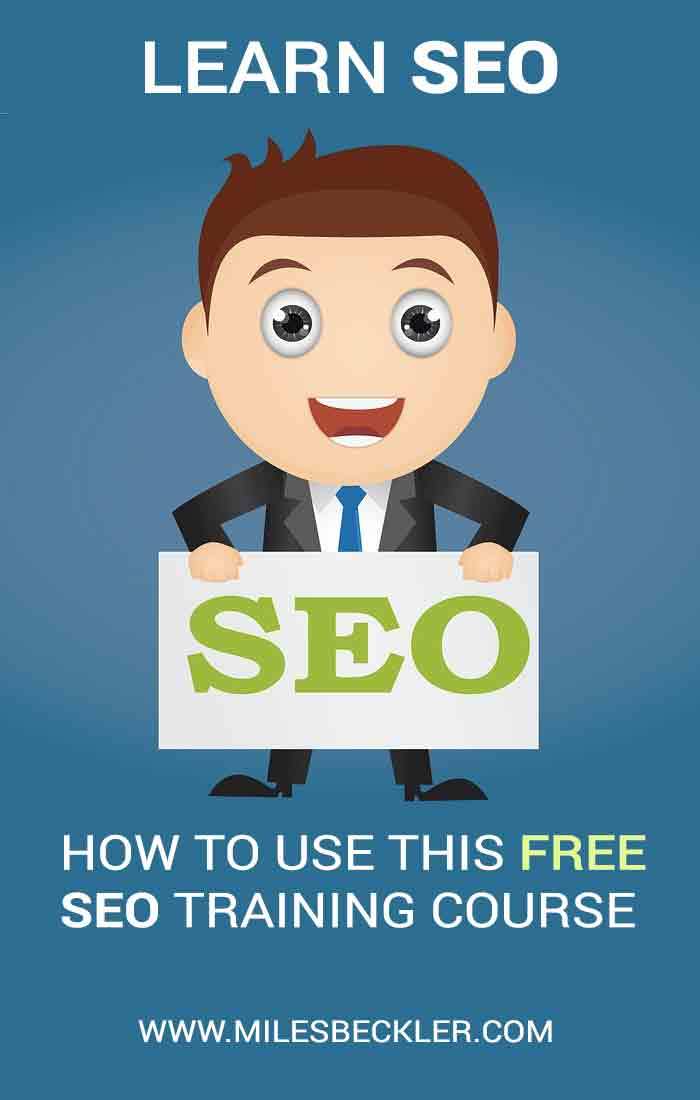
Just Google SEO and you’ll see a myriad of advanced training courses and agencies trying to exploit the fuzzy haze surrounding this topic.
Have you noticed these advanced courses are not only extensive and time-consuming but understanding the fundamentals of SEO is actually a prerequisite!?
Learning SEO shouldn’t be that difficult. The reality is that whether you are developing a local marketing strategy or trying to expand your content marketing strategyto reach a larger portion of the world, these “expert” SEO courses have too many rabbit holes, and you could potentially be wasting hundreds, even thousands of dollars.
What if I told you, you don’t need all of the advanced SEO stuff that accounts for 13% of search engine optimization? Does it make that much of a difference? It comes down to your own personal and subjective opinion of SEO tactics.
Someone who was funding a startup and had a virtually limitless marketing budget came up to me following the content I gave in this SEO course.
They said, “I have content teams and SEO agencies that we are currently paying large sums of money to. Your presentation has shown me the gaps these expensive professionals are not filling, and I am now prepared to direct them the right way not to miss gaping fundamentals.”
You don’t need to waste your money,and there’s absolutely no need for you to want to bang your head on your keyboard over any SEO tutorial. You can learn SEO in one post, and this tutorial makes that possible.
You Can Learn SEO in one Post, and This Tutorial Is It!
If you'd prefer to listen to this content from the video above, play it or download it from the podcast episode below.
Yep, that’s right! You don’t need to be sold overpriced search engine optimization courses that only vary a tiny bit from the fundamentals of SEO.
This forever free SEO tutorial will give you the solid foundation you need to consistently generate ridiculous numbers of visits per year to your website.
You’re going to learn SEO basics, the fundamentals, everything you absolutely need to get the traffic you’ve always wanted!
I know it works because I’ve gone from 50,000 dollars in student debt to earning over $1,000,000 online generating millions of free website visitors per year.
No matter the route you go, building your business from the ground up takes a lot a work and dedication, but growing a website from this Google SEO guide will yield you the highest return from invested time and money.
See, “Free” search traffic is the most valuable traffic you can generate for your business, and can create for you a thriving online business lifestyle.
Create consistent content, use the steps in this free SEO course and you will have the second most valuable asset for your online business done, an authority site.
Free or Organic Search Traffic
“Free” search traffic is the most valuable traffic you can generate for your business, and it can also create a thriving online business lifestyle. By creating consistent and valuable content using the steps in this free SEO course, you will have the second most valuable asset for your online business; you will have an authority site within your niche.
When creating content for your website, it is important that you only include content that offers real value to those people visiting your website. You need unique and original content that they won’t be able to find anywhere else.
Learn SEO: How to Use This Free SEO Training Course
If you'd prefer to listen to this content from the video above, play it or download it from the podcast episode below.
No amount of search engine optimization matters if you do not become a content creator.
The goal of this training is to optimize your action of writing blog posts, not to fill your head with knowledge that you never put into action.
Remember, building a website is a process and that process begins with taking imperfect action.
You can’t possibly have all the answers right away; it is a learning process.
You will go through many stages and adapt many times; it is how all of the successful internet marketers have done it.
The amount of applicable actions to take in this SEO course will meet you at different stages you hit in your website growing process.
"You don’t need to have every element of SEO all figured out before you start. That notion will only immobilize you from sharing with the world what you have to offer."
Before you have the virtual assistants, YouTube Marketing, Pinterest Marketing, and a full-time virtual team, you have to start from where you are today! If you need to come back to this post, you can do so as you transition through each phase in building your business. I suggest creating an SEO checklist of things you want to make sure you nail for your next post.
Write the content while checking off the items on your list. Post it to your website. Write another post the next day, referring to your SEO checklist and post that too. After you do this eight or so times, or during your website growth hack blitz, keep referring back to your list, and it will soon become second nature to you.
Repeat this process for 30 or so days, come back to this forever free SEO training guide, and you will see new things that were not on your radar at first go. You will be able to see them now because you have done it a few times and are learning SEO by doing it.
Learning as you go is one of the best ways to learn SEO or anything else for that matter. Re-read the course, create your second stage SEO checklist, write some more posts, and come back another month later. Do this over the next year and leave me a comment about the growth in website traffic that you are experiencing, and we’ll celebrate with digital cheers!
The following section are page jumps. Click a chapter to quickly get to the topic you’re looking for.
Learn SEO Step by Step: A Free SEO Tutorial
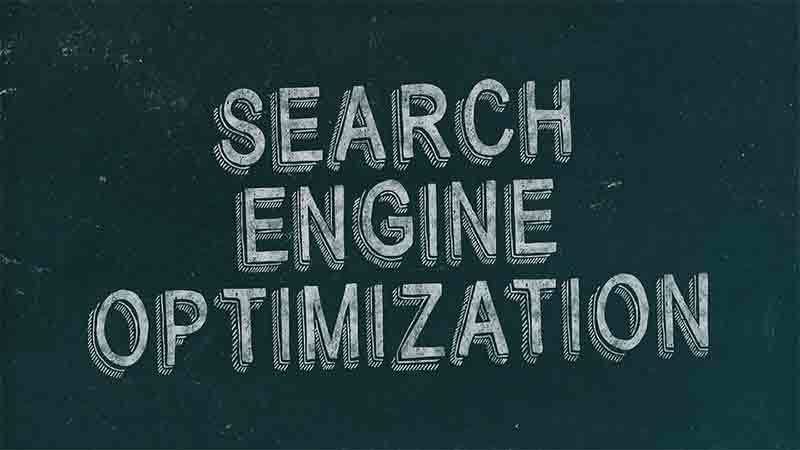
Chapter 1: Learn what is SEO and Who Are You Optimizing For
Chapter 2: SEO Tools We Will Use In This Tutorial
Chapter 3: SEO Keywords to Optimize Your Website Traffic
Chapter 4: Create a Search Engine Optimized Kick Ass Title
Chapter 5: Write Compelling Meta Descriptions to Increase Click Thru Rates
Chapter 6: H1, H2, H3 - On Page Optimization With Heading Tags
Chapter 7: Optimizing Multimedia SEO
Chapter 8: Search Engine Optimize Your Images
Chapter 9: Embed Relevant Quality Videos for On Page Optimization
Chapter 10: Website Traffic Hack - Learn Internal Linking
Chapter 11: On Page Optimize Your Content Structure
Chapter 12: Why No Backlink Strategy In An SEO Tutorial
Learn What is SEO and Who Are You Optimizing For?

Matthew Woodward defines Search Engine Optimization (SEO) as "optimizing your website and strategy to gain higher SEO ranking in the organic search engine results."
A perfect and straightforward definition from his Digital Marketing Glossary. Thanks,Matt!
SEO, search engine optimization, is merely a checklist of things that you need to do every time you post content on your website to ensure that content is optimized to get a high SEO ranking and generate more website traffic from search engines like Google, YouTube, Bing, DuckDuckGo, and many more.
When you’re trying to get potential customers to visit your website, convert them into leads, and sell them your products and services, you want your web content to populate when they put in their query in a search engine. It is super simple and is not necessary to know and do every single SEO technique that these advanced gurus elevate as crucial.
To learn SEO, you need to know the fundamental SEO techniques that gain you higher rankings when people search for solutions that your content provides. Let’s learn SEO and get a shit-ton of FREE website traffic for the rest of our lives!
Disclaimer - You’re going to put in a lot of hard and consistent work over an extended period; however, it virtually costs you no money. It is a free way to generate web traffic; meaning you are not paying anything in an advertising sense. However, your time is valuable and not free, so I do not like calling it free, but it doesn’t cost you "money," just time.
The Two People A Holistic SEO Strategy Must Focus To Please
Everybody says you have to write to the reader in their SEO tutorials and they are correct.
They mention this because Google crushes posts that stuff keywords to the point that it is non-human friendly to read.
What they leave out is that SEO is merely a few technical things you need to check off when you post content to your website while ensuring your web content is great for people to read.
Learn the SEO Secret That the Overpriced Tutorials Leave Out On Purpose

Search engine optimization is only half of the equation in SEO.
The other half of the SEO equation are the readers of your content; the people that are actually searching for results.
When a high number of readers click one post over another one in the results, it’s basically like they’re voting to Google. They are essentially telling the search engines that they prefer to click that post over the others that are populated for them.
Google pays attention to that user click data including how long they stay on that web page and if they engage in more content on that website. You can see these numbers for your website like your bounce rate, click-thru rate, session duration, and other user-behavior metrics via Google Analytics and Google Search Console.
Don’t worry or stress over these metrics. The SEO secret is next.
Remember that when engaging in search engine optimization, you have two audiences to consider simultaneously: the search engine and the blog reader.
"Your website rankings will happen when you give Google what they want, and you take care of the reader, which is the only one of the two who would also potentially become your customer."
The One SEO Technique That is the Secret To REAL Success

Search engine optimization is tweaked for the search engines but 100% written for the blog reader.
There is one thing you need to do right consistently to create massive success and abundance online.
The "Gurus" (fake or real) will never teach you this, and I'll explain why in a second...
But what is the one thing?
It’s really simple and has to be the driving force behind your online presence. HELP PEOPLE! Sincerely, and truly, help people. Help them to solve a problem, overcome their fears, achieve their goals. It’s not hard to pick up on when someone is just trying to throw garbage at you and have no desire actually to help you.
An authentic experience is what users are looking for. When you are the person who actually helps your audience, you win because psychologically, emotionally, and logically you become their most trusted advisor; this is a privilege you should not take lightly.
So why aren’t the gurus teaching you this? It often comes down to greed. They need you to believe that some ‘traffic hack,’ or some ‘funnel software’ is what you desperately need to improve your rank and website traffic. You don’t.
A lot of the time, these “gurus” will spend more time trying to convince you of these false needs like ‘traffic is the problem’ or ‘you need a five comma funnel’ rather than authentically filling your needs. As content creators, we need to understand how we are reaching into the lives of people so we can become a more dedicated ethical system by being authentic through and through.
What’s worse is that they use a lot of psychological persuasive sales tactics that can ultimately be very damaging to people, especially financially. They know that they wouldn’t be able to sell you a $1,995 course or some expensive membership or ‘high ticket coaching’ without these deceptive ploys.
The true path to success in the long-term is built on genuinely trying to help people. You’re providing something they need; therefore, you are in the service of others, and it is not the other way around.
I’m glad you’ve read this far, and now you know. They aren’t going to be able to trick you out of your money anymore, and I think you would agree that enough is enough anyway because the one SEO technique to that leads to real success is helping others.
If your blog content fulfills their need, answers their questions, and provides them with a solution will your readers spend more time on your site? Read your whole post? Check out your other relevant posts? Click on mentions of other posts in your post content?
This SEO course is the behind the scenes information that can help people like you who are searching for practical solutions and digestible information on how to make SEO work to your advantage.
Tweak your content enough to satisfy Google’s search engine spiders so Google can find your high-quality and relevant content so that they can rank you. Once ranked, you can give your readers more helpful content than other competitor sites, and you can then build an email list from those readers and win in your online business!
Search Engines and Web Crawlers

The search engines web crawlers are the other side of your search engine optimization strategy.
Web crawlers (search engine spiders, internet bots) are the tools that Google, and other search engines, use to crawl every nook and cranny of the web.
These bots collect information about your website and all the other pages within the site. Without getting information from your site and pages, these crawlers won’t be able to know which pages to display as a response to the search query made by internet users.
This is a big reason as to why you need to be on WordPress, not Wix, Squarespace, Weebly, or any other non-Google-friendly platform. These spiders move through every inch of every page and make an enormous database to apply all of the search engines algorithms to.
When a spider crawls your website, it then reads through all text, meta tags, codes, internal links, external links and much more on your site. With the information gathered, the spider creates a profile of your website for its search engine database.
These spider bots are like little software machines. We want to make it simple for this program to gather the data they need for the search algorithms so that they can index our posts.
These Fundamentals of SEO will give the search engine spiders what they need to properly index your website and return your website information to the over 3.5 billion Google searches per day.
SEO Tools We Will Use In This Training

Just like a woodworker has tools, so does the online marketer. Here’s a quick list of the fundamental tools you will need for Search Engine Optimization.
As we progress, each of these tools will be explored in more detail.
-Content Management System

This is what your website content is held on, the Framework. There are tons of options when choosing a platform for your website content.
If you build your website on the wrong foundation; you negatively affect your SEO.
For example, I have experience using Wix, Squarespace, WordPress, and Weebly. WordPress is free and the only content management system I recommend. WordPress is the only option for long-term success.
Wix, Squarespace, Weebly, and almost all other content management systems are closed systems, and this can affect search engine rankings and flexibility for control over your website.
WordPress continues to grow in the number of websites built on it, year after year. Google loves WordPress, and people are raving fans of it because it is an open-source application. Open source applications mean that thousands of brilliant engineers create and update tech for them all the time.
Like my favorite WordPress theme, Thrive Themes. It’s super SEO friendly, and virtually anything you want to do on your website can be done on it. Here I explain why WordPress is the best platform for your content creation and what they have to offer the user.
https://www.youtube.com/watch?v=nHBams8lQTI
-SEO Keyword Research Tool
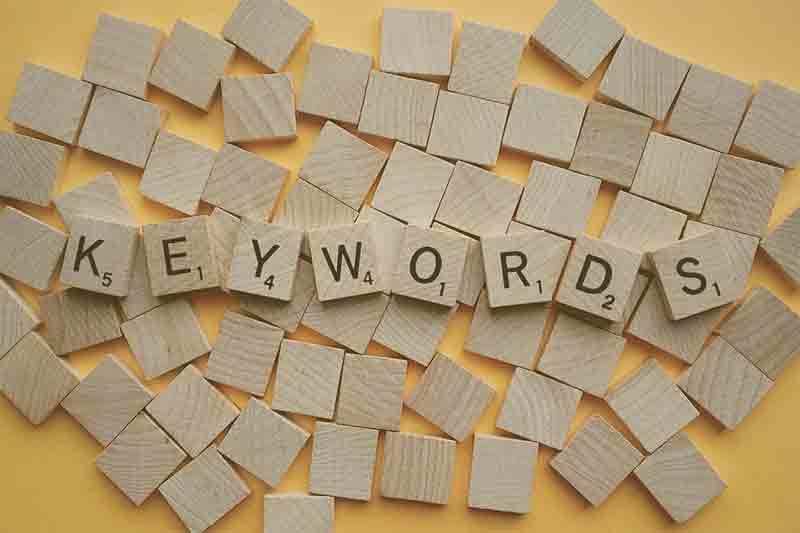
There are both paid monthly subscriptions and free keyword research tools. The one that I use every day for everything in my three online businesses is KW Finder.
Sign up and follow along with me on the free Keyword Finder plan which offers two queries per day, the ability to create lists to reference later, SEO difficulty rankings, page and domain authority rankings, and more.
The paid subscription offers everything I listed above, and it also bumps up your search query allowance to more than two searches per day. Love KWFinder!
-The Only Free WordPress SEO Plugin You Need

Another great reason to be on WordPress is that companies like Yoast have to stay on top of SEO updates; otherwise, WordPress users will jump to a better SEO plugin.
Yoast updates their WordPress plugins accordingly when changes occur on Google’s side, so you don’t have to stay on top of those changes yourself.
Yoast SEO is the only plugin that I recommend. I use the free version only, and it is precisely what you need.
The Yoast WordPress plugin gives you control of your metadata and the on-page optimization content for your websites and blogs. It also allows you to effortlessly modify your URL description, social share settings, and more.
SEO Keywords to Optimize Your Website Traffic

In the SEO world, keywords are extremely important.
Keywords are those trigger phrases and words that real people are putting into search engines to return a solution to their problem, research a product, and more.
Keyword research will help you to identify the ways real people search for information on search engines. You want to make the words on your posts, words in your title, and the words in your URL match the queries people are searching for on the search engines.
An effective keyword strategy will connect with searchers in each of the five states of prospect awareness, and you do this with keyword research.
So how do you find and choose your keywords? With a keyword tool. There are several free keyword tools and paid keyword tools you can choose from.
I use keyword finder because it’s fast and efficient. Keyword finder has replaced all other free and premium keyword research tools in my book. (Two searches per day are free on KWFinder, more queries than that require a super worthwhile subscription as mentioned above.)
How To Do Keyword Research
Only Google knows the actual search volume queries from internet users, so all keyword research tools estimate the actual number of search queries on Google.
The 100% accuracy of the data does not matter in keyword research though. Let me explain by using this post as our example.
This post is a free full blown SEO tutorial on how to optimize a blogpost to rank high on search results. Searchers for this content will use many different search queries to bring them results from Google, Bing, YouTube, and other search engines.
Search queries often used for this content include phrases likelearn SEO, SEO tutorial, search engine optimization training, SEO training, and many others.
You want to put in one or two of these best guesses of how people search for the information in a keyword tool.
In Keyword Finder I begin with Learn SEO, and it looks like this.
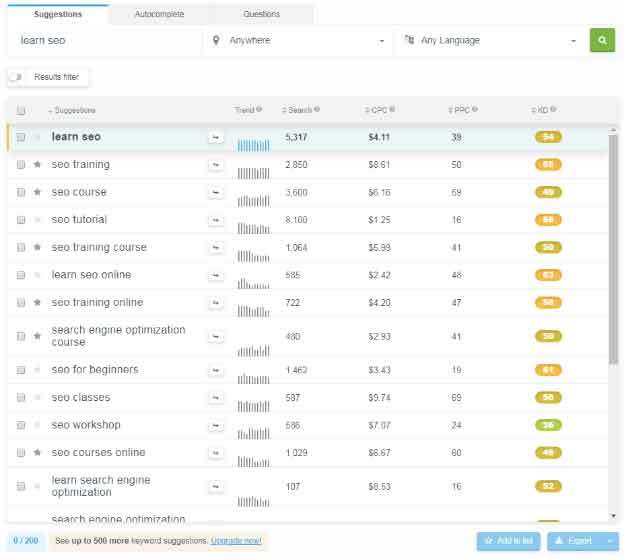
I then sort the results by search volume and get this result.
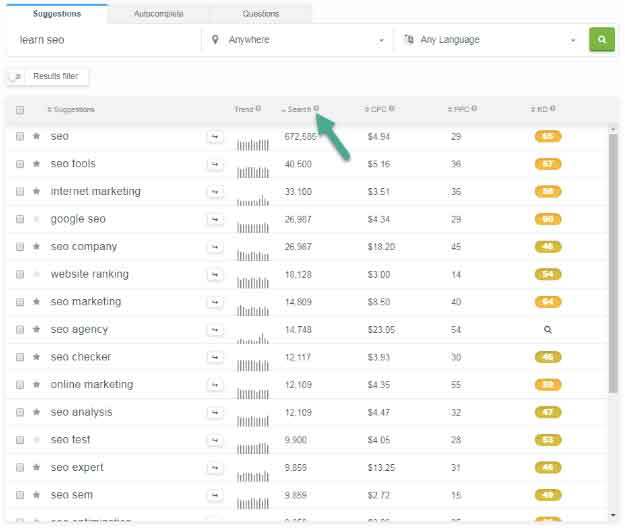
SEO is the most searched, followed by SEO tools then internet marketing and so on.
However, I do not want to use those as my primary keywords because this post is not directly relevant to a searcher of the phrase SEO only.
Internet marketing is searched more often but learning SEO is an element of internet marketing, so this post is not relevant to a searcher of that query.
These larger volume search queries will not solve the solution the searchers desire so I add the words, tutorial, course, learn, and training to make a filter.
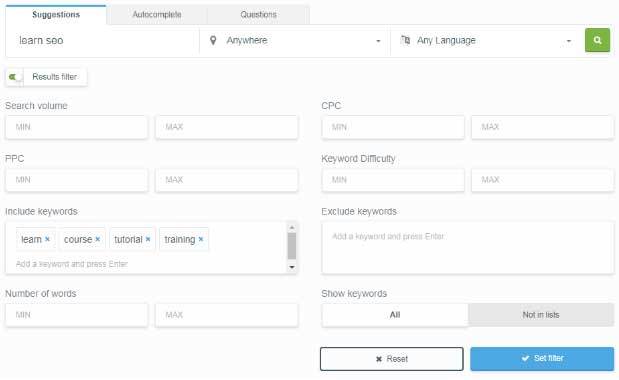
Searchers that add those words into their search query are wanting to take SEO action right now.
These are the results I receive after applying the filter.
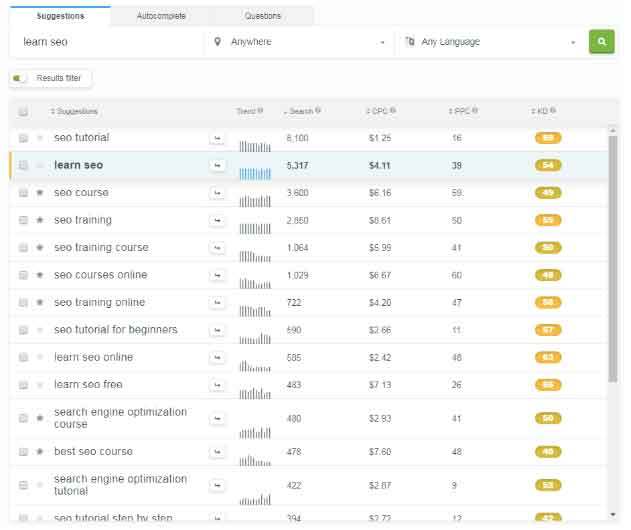
I am using these three as my main keywords for this post.
- SEO tutorial - search query of 8,100 times a month
- Learn SEO - search query of 5,317 times a month
- SEO course - searched 3,600 times a month
The search numbers do not matter. Remember, they are just best guesses at what is happening on Google.
The important Thing in Keyword Research is to Compare Apples to Apples.
What I mean by this is, you don’t want to compare different keyword research tools with each other.
Pick a free keyword tool that you like, go with KWFinder because it’s fast and affordable, or use one that costs more and does way more than just fast keyword research.
For example, I put those same search phrases in Ahrefs, and these are the results that I received.
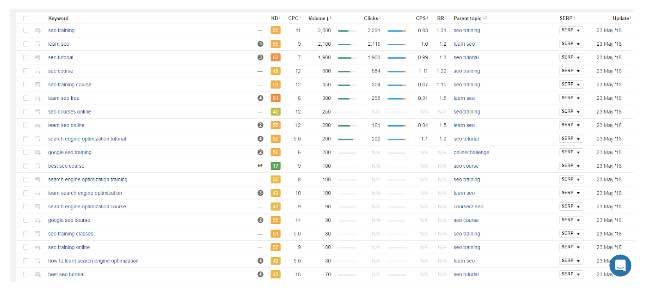
A little different, but it confirmed the same top three queries for this post.
Use one SEO keyword tool and choose your primary and sub keywords based on that keyword tools numbers in order of priority. You will use your keyword in your title tag, headings, content, URL, and more.
You can then prioritize the placement of those keywords based on which keyword has the higher search volume.
I would not want my URL and title tag to be only ‘SEO training’ because then I am missing the larger search pool of ‘Learn SEO.’ I want my larger search query, ‘Learn SEO,’ to be in the title and URL, but not forget to sprinkle through out my content and headings these other search phrases.
Your goal is to be able to populate for as many ways as naturally possible in your post, as many different search phrases as possible that are relevant to how people put in the topic or question they want an answer to from Google.
Google revolutionized the search industry with relevancy and will forever have that at the core of their business.
When choosing your keywords, you want them to mean the exact same thing, but you want to say them in alternate ways.
Having these broad search phrases sprinkled throughout your content effectively tells Google what your content is all about.
But I don’t want you to limit it to just 3. You can use dozens of additional keywords that are structured around the main one, and they all pretty much say the same thing.
Google your main keyword in an incognito window, (incognito because you don’t want your Google profile altering the results) and you will get other search phrases to include in your article.
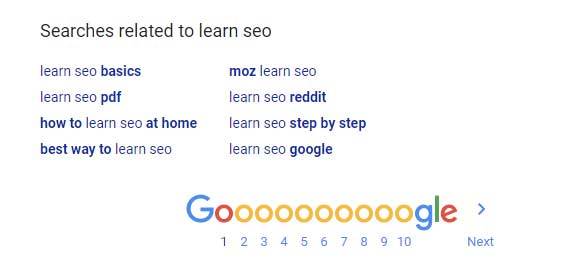
I use those key phrases as a final check on my post.
When re-reading it for the last time, I have all of these keywords on a piece of paper and ensure they are mentioned in my post.
Remember that you are writing to people and want to feed the web crawlers enough. But too much keyword stuffing is overwhelming for people as well as bots.
Always keep the end-user in mind.
A rookie keyword research mistake often made is choosing the highest key phrase and forcing it into their post because it has higher search volumes.
Remember internet marketing was a higher search phrase than learn seo?
This is why Google SERP results are important to pay attention to.
When I click the internet marketing search query in KW finder, it shows me Google’s top 10 results.

And on Google, this is the actual results (again in incognito)
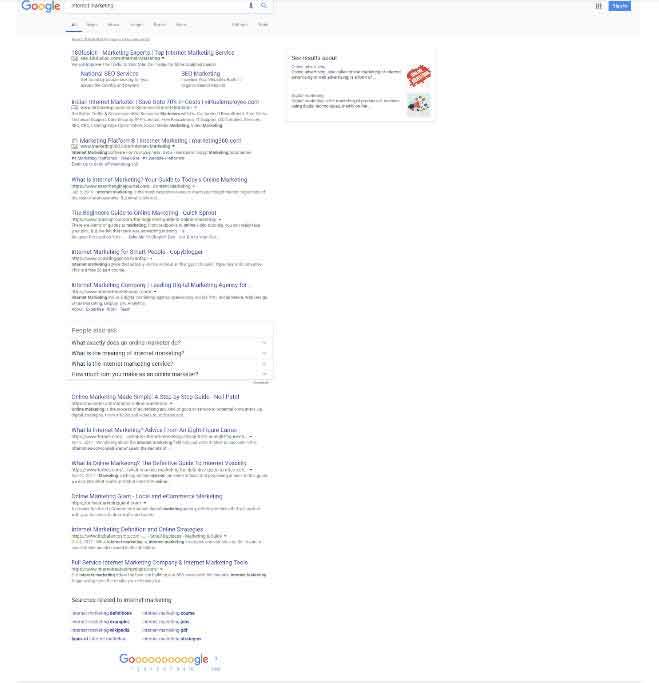
Would they be disappointed in your content if it populated to them on a search query?
That is why this post will not try to chase the keyword of internet marketing even though it is searched more often.
Search engine optimization is a piece of internet marketing. It is not a whole social media marketing strategy, affiliate marketing funnels, email marketing, and improving your lead magnet options with A/B testing.
Those are my other posts 🙂
Let’s Review: Keyword Research

- You need solid, synonymous keywords in every post. Your first keyword is the most important, and your following keywords should all relate to the first.
- Your main keyword needs to be in the title of your post, the URL of your post, your first paragraph, and then sprinkled naturally throughout your post. (more on this below)
- Use a tool for keyword research.
- Sprinkle your keywords throughout your content, without overuse.
- Do not stuff your content full of keywords or try to chase larger non-relevant keywords according to SERP results
Create a Search Engine Optimized Kick-Ass title

What’s the best “formula” for a title?
Important things to keep in mind when creating your title is to use your primary keyword(s), make it super enticing to click, and you may want to include the date.
You also want your main keyword to be as close to the very beginning of your title without making it sound weird or written for search engines instead of for humans.
If you can add your secondary and tertiary keywords into your title while keeping it comprehensible, that’s awesome, and it steps up your game. But if it’s impossible, optimize for the people instead of Google SEO.
Another thing you can add to your title is the date, which makes the content relevant, fresh, and up-to-date.
For example, I could title my page as “Learn SEO: Free SEO Training Course in 2018”.
Even though including a date is more specific to YouTube, it improves click-through rates on your blog as well; this will show your visitors that the stuff you’re giving them is happening right now.
What about the length of your title?
Remember the free WordPress SEO plugin, Yoast?
One of the things I love about it is when you type in your title; it shows you how many characters you have before your title is truncated on Google search results.
Current headline lengths shown by Google are 55-60 characters long. I just put my headlines in the Yoast plugin, and it tells me if it is too short, too long, or just right.
Your title is the MOST important element that can make people want to click on the link and read your article or not.
Your blog title must be clear about what your post is about and it also needs to be compelling to click.
A great free tool to analyze the click ability of your headlines is the Co Schedule Headline Analyzer Tool. It will rate your headline score based on an algorithm of clickability. Take it with a grain of salt though, it is a computer and not a person.
If optimizing headlines and click through rate is new to you, it will teach you for free how to make them better.
Let’s Review: Create a Kickass Title
- Use your primary keyword(s) as close to the very beginning of your title as possible without making it sound weird or written for search engines.
- Use nonprimary keywords in your title if they work and do not reduce its clickability.
- Your title must entice people to click and come to your website.
Write Compelling Meta Descriptions For Your Posts

When you’re shopping for stuff online, what do you look for next after checking out the pictures? You read the product description, right?
It’s the same concept for your online content. You give them a catchy and concise title, then provide a description to back up your title and further give info about your blogpost.
Your Meta Description populates on Google search results under your blog title and describes to the searcher what your blog is about.
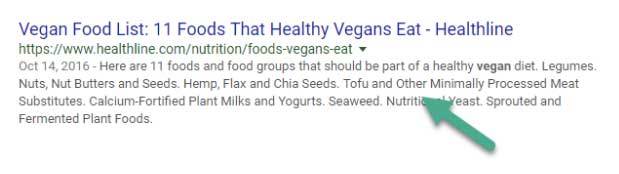
When folks search using your keyword phrase, they’re presented with a ton of options on each page.
Some of these may successfully entice them into clicking the link while other links are ignored because the title and meta description doesn’t speak to them or pull them in.
Remember how earlier we talked about site clicks are being “voted” on, or ultimately ranked?
Google is tracking your click-through rate.
If users do a search query and your page shows up on Google’s search results, but they still don’t click on it, then other pages will be ranked higher because more people are voting it up on search results.
Give them a reason to click with an excellent Meta Description!
Keywords and Keyword Phrases in Your Meta Description
Keywords in your Meta description and meta tag do not make your page rank higher, but they are a part of Google SEO.
Google bolds the keywords and keyword phrases that match the search query, and this enhances your click-through rate.
Your searcher will put in a search query, and your title and your URL will have that query in it. The keyword is in bold in the compelling meta description.

Is there any doubt that this article is about being vegan?
Click thru rate optimized!
Meta Description Length
Just like everything else regarding Google SEO, the meta description length changes over time as well.
There is a difference in desktop and mobile meta description lengths, and this is continually being figured out by SEO experts. Moz answers this question with great definitive authority.“
I think 300 characters is a pretty safe bet.”
This is why I rely on the Yoast SEO plugin. It keeps up with the Google meta description updates and changes for me and keeps me from Googling meta description length every quarter or so.
How to Increase Click Through Rate with Your Meta Description
When you write a description, you need to keep it short, sweet, but meaty all at the same time. Include in your meta description your keywords and keyword phrases where they naturally flow.
Put yourself in your reader’s shoes and ask yourself, why should they read your content instead of the competition?
It’s not just the keyword part that you should get right, but also the compelling reasons behind clicking through.
Peter Van Neste writes it this way:
“However, your meta description is the equivalent of writing ad copy for your AdWords ads. If you can write a meta description that generates interest (and therefore improves your click-through rate), this is clearly going to benefit your SEO efforts.”
This pulled content is going to show up in the description section under your SEO optimized title on Google. You want to rewrite the title by putting some of your copy writing persuasion skills to work.
Let’s Review: Write Compelling Meta Descriptions
- Write your meta description to searchers not the search engine
- Keep it short, sweet, but meaty all at the same time.
- 300 words is the current best safe length. Trust Yoast to be on top of this for you.
- Include your main keyword and relevant sub-keywords, keep it conversational and compelling, Don’t keyword stuff!
- Put your copy writing persuasion skills to work, and entice searchers to click thru to your content.
"A badass title and a killer description is your best combo to compel visitors to choose you instead of the other ones talking about the same topic. Do it right and get more traffic!"
H1, H2, H3 - On Page Optimization With Heading Tags

There is a series of “chapters” in your webpage content, and these are known as HTML header tags.
These on-page SEO heading tags help to structure your content in a way that shows Google and the readers of your content what the most relevant ideas are within the content.
SEO Heading Tags
SEO heading tags are not rocket science or complicated. Think of it as a book. You have your book title, chapter titles, and sub-points or sections within each chapter. There’s your H1 tag, (which is typically your title), but it’s the primary heading tag and should reflect the overall theme or topic of your post. Then there are your H2 tags or (Heading 2), which serves as your chapters. Finally, there’s your H3, H4, and so on that are subheadings and are structured under the H2 content to break it down further.
An absolute on page optimization rule is this - you only want one H1 tag on each page of your website. You would only have one title of a book as well. You can have as many H2s as you want, depending on how extensive and comprehensive your content is around the topic. It is just like a book that can have three chapters or 30 chapters, depending on its length.
You can also have as many H3, H4, H5’s, etc. as you want to keep it organized for the reader and Google. I use H1 through H4, and I don’t go beyond that.
Another debated on page optimization technique is using your keywords in your headings. Personally, I go for this whenever it is relevant to the reader and whatever keeps people wanting to read more of the post. This is fine as long as it does not involve keyword stuffing.
When keywords are used more naturally within a post, Google is gauging the weight of your post depending on how much sense your keyword placement makes.
WordPress Heading Tags

On WordPress, there’s a drop-down at the top that says “heading,” and this goes from H1 or Heading 1 to Heading 6, which is the lowest it goes.
The first thing you want to figure out is, does your WordPress theme automatically take your title and place it at the very top of your published page as your H1 tag?
If it does, then there’s no need to re-add an H1 tag. But if it doesn’t, then you’ll have to add a Heading 1.
Why does it matter to understand what your theme does by default, anyway? It’s purely to make sure there’s only one H1 tag on your page.
All the other Heading tags - H2, H3 and so on can be sprinkled throughout the page as the content makes the most sense.
In Google’s eyes, there is a hierarchy that takes place. When you put in an H1, it means this is the largest theme or topic of your post.
It is also largest on your webpage showing your readers that this is the big idea in this post. Clean up your posts for your reader and on page optimize for Google with HTML Heading Tags.
Let’s Review: Header Tags
- Your H1 or (heading 1), should reflect the main theme of your post and have only one H1.
- Figure out if your theme automatically takes your title and places it at the very top of your published page as your H1 tag. If it does, then there’s no need to re-add an H1 tag.
- Your H2 or (heading 2), are your subheading that should support your H1. (Depending on how extensive and comprehensive your content is around the topic, you can have 5 or even 50 H2s).
- Use your sub-subheading, H3, H4’s to expand under each H2 content. Put Your keywordsin your headings where it makes sense.
Optimizing Multimedia SEO

Google loves a multimedia post.
SEO Images, embedded video, and embedded MP3's are web and search engine ranking trends that continue to rise.
So you want to search engine optimize your images.

You don’t want your page to be just a bunch of words.
Just think about magazines for a minute. Who likes just to read the text? Raise your hand if you check out the pictures on every page and maybe skim and scan over the text. Lots of hands up in the air for that!
In your layout, you have to play on these little things that mainstream media does. Images add to the visual flow of your page by breaking up chunks of information, adding color, visual understanding as well as opportunities for pins and backlinking.
I’ll have my graphics virtual assistant create an image for Pinterest that portrays what the post is about, and add other photos found on royalty free sites like pixabay.com, unsplash.com, freerangestock.com, libreshot.com that tell a story about the topics being written about in my post.
Now, you want to optimize your image for Google SEO. There are three things you need to work on for your image - file name, alt-text, and title.
File Name
The image file names must have your main keyword. In fact, the title automatically is pulled out from the file name on WordPress, so when we create or download an image, it is named the keyword or H2 section, on my computer, of the post it is going to go on.
None of this 201807123448.jpg stuff.
Alt-Text and Title
Same thing here except you have to do it manually.
Add the keyword or keywords in the H1, H2, H3 section you are going to embed the image on in your post.
Pinterest for SEO, Backlinks, and Website Traffic
Creating custom Pinterest images for each post is crazy valuable for increasing website traffic.
In the beginning, we outsourced it on a per task basis, and now we have a complete virtual team creating images and doing other things for our online business.
You can find VA's for cheap to do this on an individual task basis or hire one full time for as little as 100 ish dollars a week. We get roughly 50,000 hits to our site a month from these Pins. There’s also areally cool WordPress plugin you can use called the “Pin It” Button, which makes it super easy for people to pin images right from your posts and pages.
It highlights the image and automatically adds in the Pin-It Button above it when you hover the mouse over this image.
By clicking Pin It, there’s a pop-up window that shows the description and the image. As an added bonus, when you post your blog and immediately pin an image from it, this “pings” the major search engines, gets a link to your page and helps your post get indexed quickly.
Let’s Review: Optimize Your Images
- Break up your content with optimized images.
- Include your keywords in the file name, alt-text and the title.
- The file name, title, and alt-text need to be relevant for the placement of your image.
- If you have a picture under H1, then your file name should include the keywords that go with H1.
- If the image is under your H2 point and so on, then the file name should consist of the keywords that correspond accordingly.
- Create custom images for each post and post them to Pinterest
Embed Relevant Quality Videos for On Page Optimization
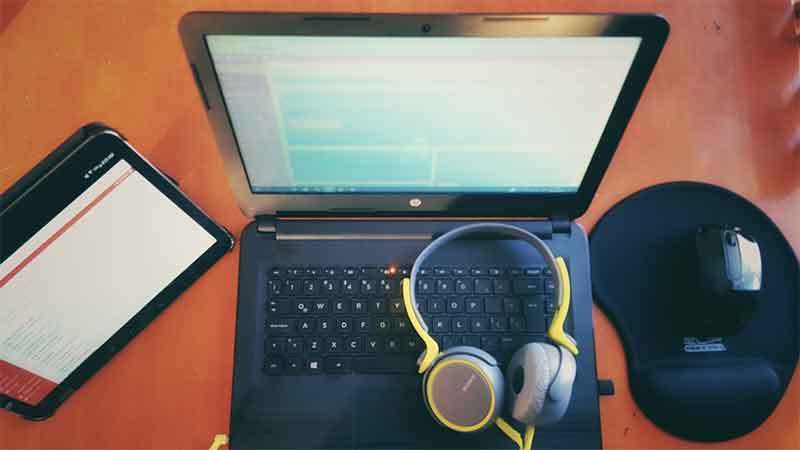
Videos are a must have in your post.
There are some things you can’t explain further with text, but a short video about your topic may be just what you need to get your readers nodding and understanding everything you’ve been talking about.
Alphabet is the parent company of Google and YouTube, so their algorithms work similarly.
Google loves multi-media posts so if you have your own video you’ve made on your topic, then you should definitely embed your video into your post.
If you don’t have any videos of your own, search for someone else’s video that you can use. Be sure to watch it to make sure it’s not only worth embedding to your post but also relevant to your content. Avoid videos that are packed with advertisements upfront, tons of popups throughout, CTAs and all that. And of course, absolutely NO rubbish videos.
If I’m writing content about SEO for example, I’d go to Moz videos, search engine land videos and videos by well-known experts on this topic; videos that have gained massive audiences throughout the years.
I could choose a video from one of these sources if I needed to; however, the preferred method is if you embed a video of your own to help eliminate the promotion of other content producers.
Remember that you want to give your audience as many avenues of opportunity as possible for them to learn and digest what you’re presenting and in doing so you are effectively bumping up your multimedia SEO game.
If you want to get into the YouTube game, and you should, check out this free YouTube SEO course.
Let’s Review: Embed Quality Videos
- If you have your own video that you’ve made on your topic, then it is best to embed your own video into your post.
- Utilize videos from strong sources if you don’t have one of your own.
- Avoid videos that are packed with advertisements and popups.
Embed Your Podcast into Your Post

If you are doing a Podcast, awesome.
If not, well you should be because it is one of the three pillars needed in a content marketing strategy.
MP3’s are a part of a search engine optimized multimedia post.
Don’t go looking for Podcasts to embed on your page if you are not creating one; it is not as critical as YouTube videos for SEO.
All you do is grab the embed code from your podcast host company and paste it in. This is easily accomplished with Libsyn, the podcasting platform I use.
I go into this more on The Secrets of A Successful Podcast Launch
Website: Internal Linking
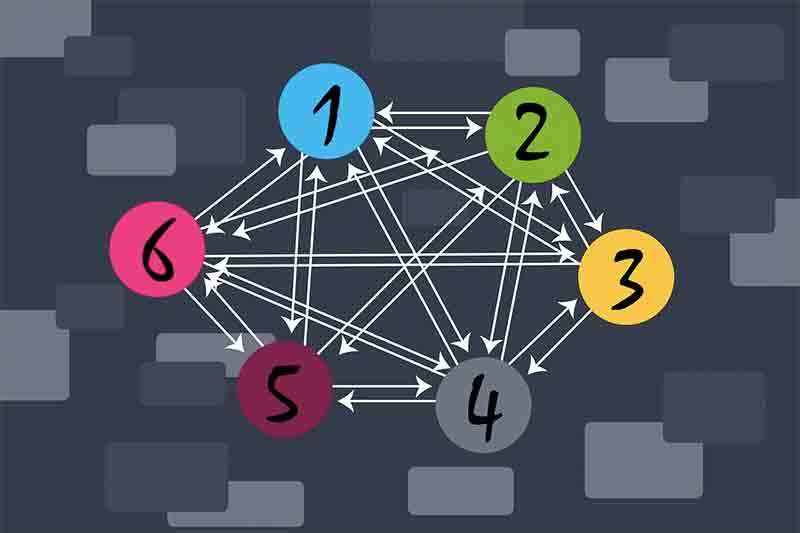
Internal linking helps your SEO effort in two ways.
When your traffic clicks to other pages on your site, Google views that as a win because it is directing that visitor to your content.
They are also engaging with your content which shows Google that search relevance has taken place.
These metrics are shown in your session duration and bounce rate metrics in Google Analytics.
Additionally, links are up votes for the content they are linking to. SEO strategists hypothesize that two internal links are as valuable to Google as one external link.
In addition to the SEO value of internal linking, it keeps your readers continually engaging with your content.
When you are linking to another page on your blog, try to stay away from learn more about that here. And don’t link to the content from the word here. Instead, sell your content in your sentence and put the link on a keyword for that article.
"Improve your SEO rankings and get your readers to consume more of your content with internal linking."
Let’s Review: What You Need to Know About Internal Linking
- Organically add links by adding hyperlinks that link to relevant topics that give your readers a more in-depth look.
- When inserting a hyperlink, don’t just say, “click here.” Instead, use keywords that directly correlate to the topic material within the additional content that you want to share with your readers.
On Page Optimize Your Content Structure - Enhance Visual Flow

It’s really important that you structure your content in a way that makes it readable for your audience and doesn’t cause them to click off the page.
If you don’t have a good visual flow to your website, then this is going to make it harder for your reader to get through all of your material.
Ultimately, you want your content and your website to be easy to read and easily digestible for your audience. Further, you want a coherent and organized presentation of your content.
Let me give you an example with the on-page structure that I typically follow.

First, I create an image that explains the subject and then put the title of the post on this image.
I place it first in my post following with my H1 tag or title that includes my primary keyword. Below the title, I write out some 200 words as an intro or sneak peek into what the post is all about.
Then there’s my H2, and remember, this is where you can dive deeper into your main topic idea. But my readers don’t just read, right?
So, I insert an image or video underneath my H2 which further expands on what was discussed in my H2.
If I have some additional ideas that support my H2, I’ll go ahead and create my H3 and then I can add another 150 words or so there depending on how deep the topic is.
Following the same or a similar structure is going to add visual flow to your page and it would be a shame to lose your reader mid-way through because your visual flow is just too tedious and complicated to follow.
Let’s Review: Give Your Content Some Structure
- Structure your content in such a way that it makes the whole thing easy to read, digestible for your audience, and with ideas presented in a coherent, organized way.
- Include your primary keyword into your H1, add an intro or sneak peek to what the post is all about.
- Add an image on the right side or underneath your H1
- Add text elaborating on your H2.
- Insert an image or video underneath your H2.
- If you have some other ideas to support your H2, create your H3, add about 150 words or so there depending on how broad the topic is.
- Rinse and repeat!
Why There’s No Backlink Strategy In An SEO Course

I have never reached out for, paid for, or begged for a link.
Beyond the super basics of Pinterest, my own videos, Twitter, and Quora; I do not engage in link building, and I never have.
My wife and I have proven that what matters the most is producing solid and focused content that follows the fundamentals of SEO as outlined in this guide. There’s no need to buy links, engage in guest posts, build links, PBNs, or anything of that nature.
In fact, the Google algorithm does not want people building links and buying links and paying for guest posts, etc. These are very risky and continue to be crushed by Google one update at a time.
The right way to gain links is to write content that is so good, which takes practice, follow the SEO steps in this tutorial so people can find it and link to it.
That is my backlink strategy that generated over 2 million unique visitors in website traffic last year.
Get Ranked on Major Search Engines
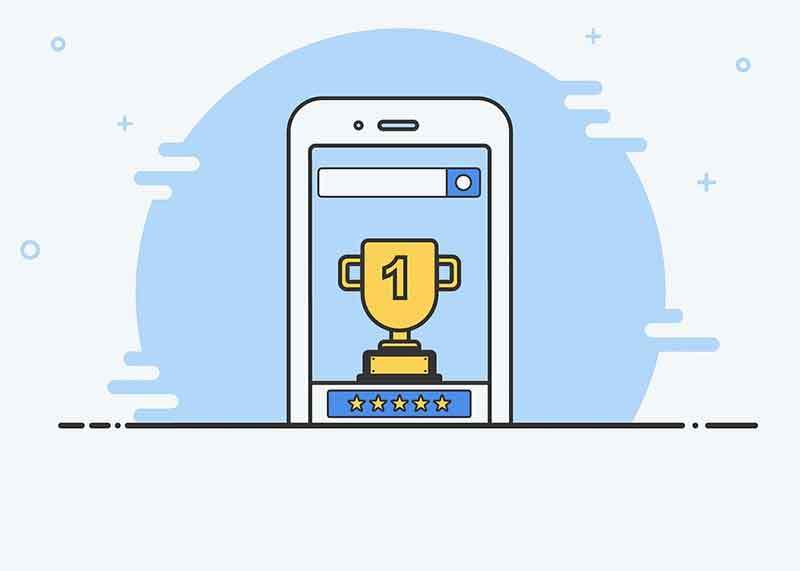
You’ve got a brilliant SEO title optimized for click through, a compelling description with a few keywords; important well-written keyword focused content, a few headings, a few SEO images. I mean, it’s looking pretty good.
Does it mean you can go up the ranks on Google overnight? Not quite.
One piece of content published for the whole lifespan of your website won’t get you anywhere.
So, get out there and produce some content!
You need to publish content regularly. Put in a year’s work, shovel the pile, and you’re going to see the results!
Maybe you might want to publish content at least once every three days. That’s good enough.
If you can do 90 days straight of publishing quality content, then that’s absolutely epic!
Maybe thousands of people are in the same niche, publishing videos and blog posts already. Remember, that market saturation is a myth!
These fundamentals of SEO will help you be a notch above the other guy.

Once people realize you know what you’re talking about and your content is helping them with whatever problem they’re having, then they’ll want to explore what else you have to offer.
You’ll build that relationship on trust and authenticity, and that’s pretty much all you need if you want to eventually dominate your niche, whether it’s crowded or not.
Seo Tutorial Summary

The 11 Fundamental Steps of Search Engine Optimization
What is SEO and Who Are You Optimizing For
SEO Tools We Will Use In This Tutorial
SEO Keywords to Optimize Your Website Traffic
Create a Search Engine Optimized Kick Ass Title
Write Compelling Meta Descriptions to Increase Click Thru Rates
H1, H2, H3 - On Page Optimization With Heading Tags
Optimizing Multimedia SEO
Search Engine Optimize Your Images
Embed Relevant Quality Videos for On Page Optimization
Website Traffic Hack - Learn Internal Linking
On Page Optimize Your Content Structure
Do all these steps repeatedly and continually and publish your content the way I’ve shown you and help your avatar with each post.
This is what I’ve done, over and over again. By the time you have 500 killer blog posts over the years, you’ll pretty much outrank everybody.
It is a slow and steady progress, and you will not see results overnight. SEO is not about finding different ways to trick Google's algorithm process, so don’t overthink search engine optimization.
What should you do instead of overthinking your SEO strategy? Continue to read and educate yourself and begin pursuing your dream.
The SEO basics we have discussed throughout this tutorial work, and when you do them consistently over a period of time, you will have online business success from a steady and increasing flow of website traffic!
Drop me a link to the first post you create using this free SEO course. My comments are no-follow, but I love to see people taking action!
Learn SEO by doing it.
See you on the content creator side!

